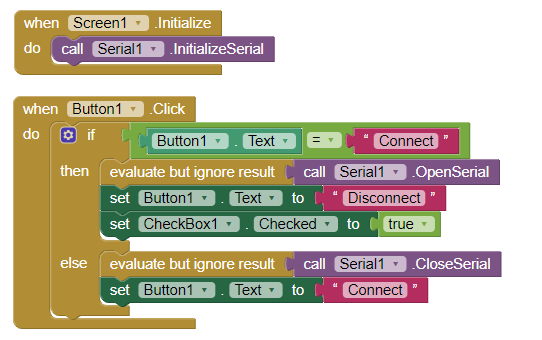Hi everyone!
This is my first post asking for the community help!
I'm developing an app with an arduino connected via USB OTG cable and my smartphone. My smartphone supports OTG USB devices (mouse for example). The app as a button "connect" which should start and open the serial connection.
I've seen several tutorials about this type of connects and in every of them, when the user click on "connect" a pop up is shown on the app asking for permission to connect to that usb. In my case I never saw that pop up. I'm assuing thats the problem as my app cannot connect to the arduino.
Here is the block I have:
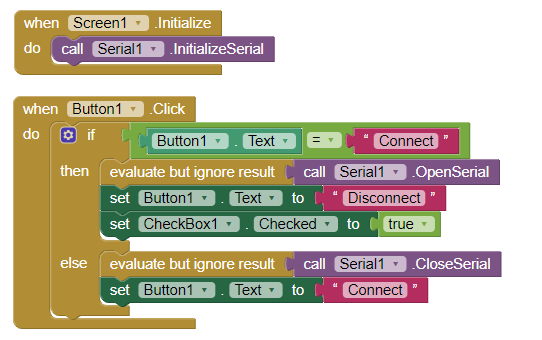
Your help would be appreciated!
Hello Hugo.
Welcome to the forum.
I have two Android phones. One works with the OTG and the other does not (an older model).
I used an app called "USB OTG Checker" on each phone and it reported that each phone is OTG compatible. So it is correct only for the newer model phone and wrong for the older model. The compatible phone forces me give permission, the other doesn't respond at all.
Did you check what the phone maker specifies about OTG compatibility for you model?
You could install a serial USB terminal app to test the connection. A terminal app is always useful when developing for USB OTG.
Hugo,
There is another issue that might be stopping the connection.
The built-in Serial component of App Inventor does not work with non-genuine Arduinos or other serial devices.
I use an extension called "SerialOTG". That works.