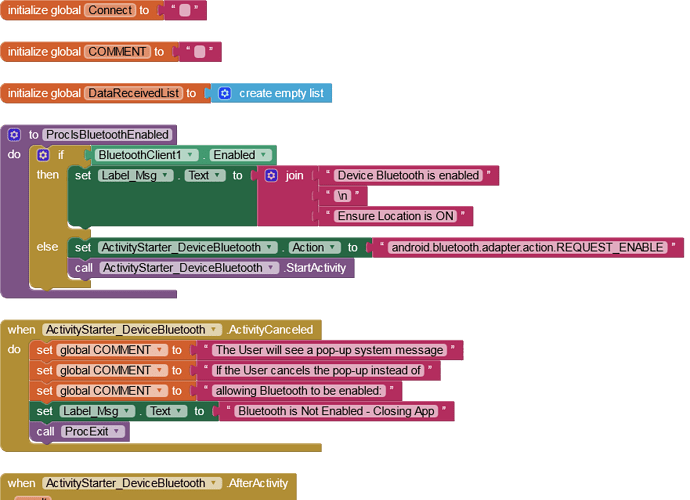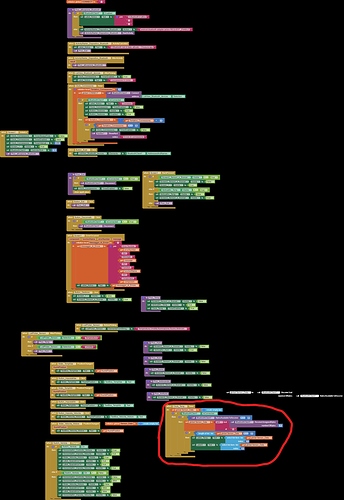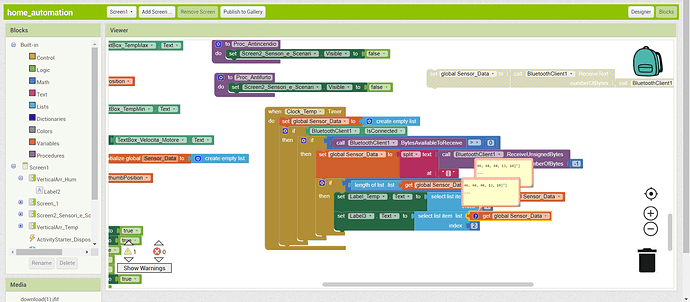Hello everyone. I was wondering how I could receive more than one value from my arduino sensors to my phone. Basically, how can my phone recognize different variables? How can I set it up on both arduino and mit?
Arduino Sketch Example
ClassicBt_Arduino_ToAppMultiVal.txt (2.1 KB) (rename to .ino file)
You can send a string, like this:
//ArduinoToAppMultiVal.ino Chris Ward 13/04/2021 23:05:14
DHT_Unified dht(DHTPIN, DHTTYPE);
//vars
unsigned long lgUpdateTime;
unsigned int igID = 1;
float fgTemperature;
float fgHumidity;
void setup()
{
// Initialize device.
dht.begin();
Serial.begin(9600);
lgUpdateTime = millis();
}
void loop()
{
if(millis() - lgUpdateTime > 5000) //Loop approx every 5 seconds
{
lgUpdateTime = millis();
//Collect sensor data
//Temperature
sensors_event_t event;
dht.temperature().getEvent(&event);
if (isnan(event.temperature))
{
fgTemperature = 99999.0;
}
else
{
fgTemperature = event.temperature;
}
//Humidity
dht.humidity().getEvent(&event);
if (isnan(event.relative_humidity))
{
fgHumidity = 99999.0;
}
else
{
fgHumidity = event.relative_humidity;
}
if (Serial.connected())
{
//To App via Bluetooth
if ((fgTemperature != 99999.0) && (!fgHumidity != 99999.0))
{
Serial.print(fgTemperature,2);
Serial.print("|");
Serial.print(fgHumidity,2);
Serial.print("|");
Serial.print(igID); //process ID
Serial.println(); //This tells App "End of Data"
//= Ascii LineFeed Char Num 10
}
}
}
}
Note that I have used a pipe "|" char as the value separator for App Inventor to split the string into a list.
Hello. I'm having an issue with receiving multiple values. I will send you the code and the block, I circled the part where I've had the issue (everything else works just fine)
momo.txt (1.2 KB)
Did you enter 10 in DelimiterByte?
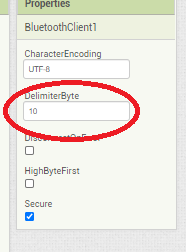
Yes. I had put it in the block only but now also from the designer. However, those values still don't appear. Or better, take a look
Change the "receive bytes" block to "receive text"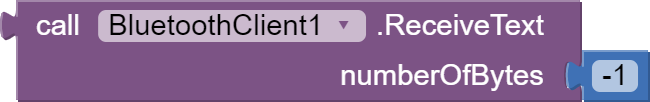
This technique only works when you do BlueTooth ReceiveText.
It does not work for ReceiveUnsignedBytes.
Thank you so much! It works now. One question: why do we put that -1 at number of bytes? What's it for?
Thank you!
Right-click the "ReceiveText" block and select "Help" from the menu. There is a description for the negative value.