can you please elaborate?
what exactly happens and what do you want to happen instead?
for projects using itoo you have to build the project and test using the apk file...
Taifun
can you please elaborate?
what exactly happens and what do you want to happen instead?
for projects using itoo you have to build the project and test using the apk file...
Taifun
Hi Typhoon,
What exactly happens:
As you know, I have developed an app with various help functions for my own use. This app worked fine on both my old Samsung Note 8 (Android 9) and my new Samsung Galaxy S24+ (Android 14 – last update 8/14/2024) until 8/19.
Due to a small graphical adjustment, I generated a new APK file and updated the app on both phones. With the old Samsung Note, everything works perfectly as before, with the Galaxy24+ the app crashes even before the screen appears.
Since I read in the forum about problems with Itoo, I removed this extension as a test fromm y app – and everything was fine again on both phones – with the exception of the function associated with Itoo, of course.
At Kumaraswamy's request, I extracted the itoo function into a small test app (SensorenTest_Steps.aia) and created an APK from it. Again, everything is OK under Android 9, under Android 14 this test app also crashes before the screen appears.
After today's update of the itoo extension, there are no problems under Android 9 either, under Android 14 the same problem was present again.
What is new as of today is that the AI companion no longer starts under Android 14. According to the forum, this should not be an isolated case either.
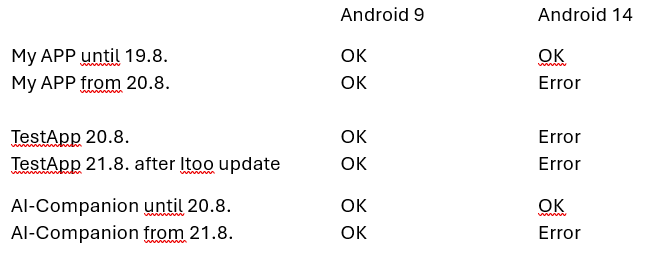
So much for the current status.
What I want to happen instead:
Full Function off my App and AI-Companion on Android 9 and Android 14
Greetings from Vienna
You will just need to be patient until the extension developer can hopefully resolve the issues...
They do not have an Android 14 device, so it is difficult for them to test.
Hello all, there will be a fix published by tomorrow.
Thank you
xyz.kumaraswamy.itoo.aix (81.5 KB)
Hello all, please test this updated extension on your Android 14 devices and let me know the results. I've conducted a test on Firebase TestLab Devices and it works.
Please do not include NotificationStyle Extension, NotificationStyle extension requires a different update.
Have you tested the latest releases of itoo and notification style, if you are using both ?
Please focus on the question asked, if you have issues with other extensions, ask about those in their respective topics.
Hello Kumaraswamy,
the test app is now working.
However, when I transfer the iToo blocks in my main app, it starts, but crashes again immediately under Android 14. Besides Itoo, I only use the following extensions:
Typhoon AlarmManager, Typhoon Tools, Typhoon BatteryOptimization,
can there be an incompatibility? Everything is still OK with Android 9.
On Android 14, there is still the problem that a connection is established with AI-Companion (Refresh Companion Screen - is activated), but only the home screen remains visible. No error message is displayed. Is there a tip for this?
I have one more request:
If I use the same routines as with the now working test app with Itoo and pedometer for the accelerometer sensor, this only works if the app is also visible and not in the background as with the steps. This is the same with Android 9 and 14. Please take a quick look at the enclosed app with both sensors – what's the problem? Thank you in advance.
Greetings
Sensoren_Accel_Steps.aia
Project removed as it contains a paid extension
Hello, I'll take a look at your project in sometime, but just as a note that when you use Itoo, you may loose the ability to use your companion app, because of the restrictions the extension carry.
Use version 10
Previous versions are not sdk 34 compatible
Taifun
PS: I now removed your project, because it contains a paid extension... don't do that again
Hello,
in the test-app "Sensoren_Accel_Steps.aia" I only use
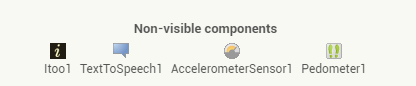 .
.
Which of them is a paid extension? I I just bought "AlarmManager".
Greetings
Hello Kumaraswamy,
I upgraded my app using Itoo Sky v4.3 build 2024-8-24.
Unfortunately this version of Itoo is only partly working for me.
Please take a look at my app.
PhneBuddyV2_0.aia (289.9 KB)
When the "Start Monitoring" button is pressed, the "startMon" eventhandler starts the Itoo foreground service "keepBleAlive". This works fine.
In addition, the broadcast "startReceived" is sent. When the broadcast is received, the Itoo foreground service should call the "startBle" procedure to start BLE advertising.
As far as I can see, the procedure "startBle" is not called and BLE is not started from here!
(Please note:
The Itoo foreground service "keepBleAlive" also starts a timer Clock1.Timer which fires every 5 secs. The Clock1 timer eventhandler "handleTimer1" checks if BLE is running. If not running (but should be), it starts BLE after all.
So, if BLE is not started by pressing the "Start Monitoring" button, it is started by the Clock1.Timer eventhandler a little later. However, by design, it should have been started by the pressing the "Start Monitoring" button.)
When the "Stop Monitoring" button is pressed, the "stopMon" eventhandler sends the broadcast "stopReceived". When received, the Itoo foreground service should call the "stopBle" procedure to stop BLE advertising. As far as I can see, the procedure "stopBle" is not called and BLE is not stopped!
In addition the "stopMon" eventhandler starts a timer "stopClock.Timer" that stops the Itoo foreground service after 30 seconds. This works fine (but BLE is still running!)
What is working:
What is not working
What I tried:
By default Itoo uses the "DataSync" foregroundservictype
I also tried "ConnectedDevice" and "SpefialUse" foregroundservicetypes.
In both cases the app crashes as soon as the Itoo forground service is started.
I might be able to workaround this issue, but I think it is important to fix it in Itoo.
Many thanks in advance!
These are the extension in your aia. You have version 9 of Taifuns Alarmmanager extension on it.
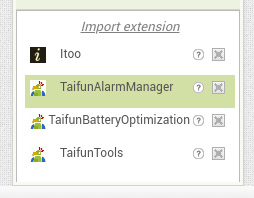
Hello Kumaraswamy,,
after the update of the AlarmManager my Main-App is now working too.
The compagnion isn't working also with apps without Itoo. I tried all suggestions given by MIT, no success????
As i don't now, if you save my Test-App before Taifon removed it (Sorry again to Taifun for this mistake), here is the new one without the AlarmManager-Extension.
I tested it on Android 9 and 14, again the Acceleration-Sensor didn't work in background, Pedometer is OK.
For your help in advance thank you and best regards.
SensorenTest_Accel_Steps.aia (93.3 KB)
Itoo cannot work in the companion app.
I looked at your project, I see that AccelerometerSensor1.AccelerationChanged --> changing which is right but then it calls Show_Accel which attempts to set label text.
This is not possible, you cannot change UI elements when your blocks are called from background. That's why it crashes.
Hi Marcel, I checked your project, you are doing almost everything right except the fact that procedures startBle and stopBle are missing an argument "x" which is meant for the message slot.
startBle() -> startBle(x)
stopBle() -> stopBle(x)
Since you are missing an argument signature, this Itoo fails to call your procedure.
Hi Kumaraswamy,
I added the argument to startBle and stopBle as shown
Doesnt make any difference. Both procedures are not called..
I see you are using the BLE extension. Do you have the latest version?
Hi Peter,
No Im not using the latest BLE extension because of this issue:
Create and send BLE advertisements
Im using the version provided by Ewpatton, which works.
However, the problem is not the BLE version Im using. The problem is that Itoo does not call the procedures startBle and stopBle which should start respectively stop BLE.
Hello,
thanks for your answer,
The problem with the compagnion is not that Itoo cannot work in this App, the problem is, that in Android 14, after the connection is made
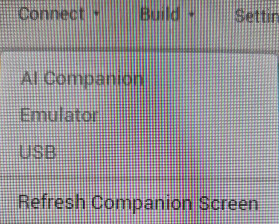
, the mainscreen of the compagnion is frozen!
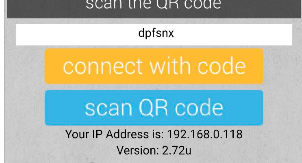
I tried Version 2.72 and Version 2.72u with Apps with and without Itoo. It works OK befor the last Update of Android 14.
What i also don't understand is, why the same routine with "set label text" in "STEPS" works an not in "ACCEL"?
Greetings