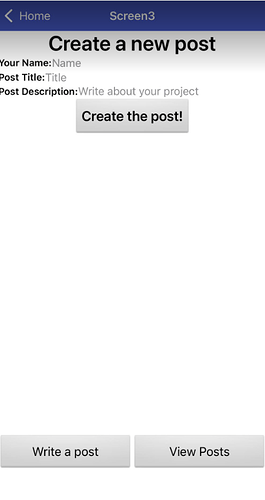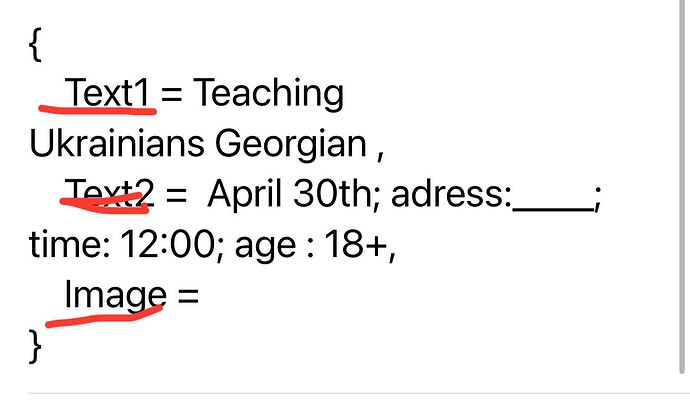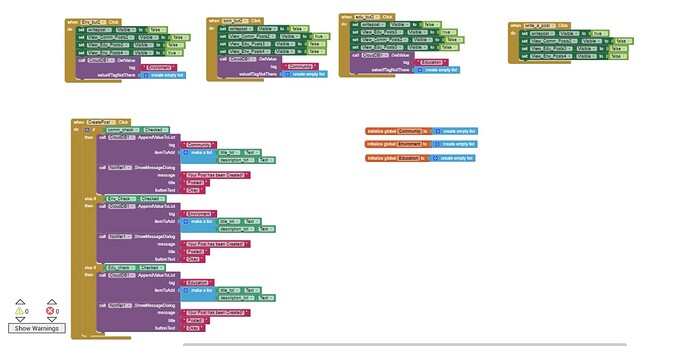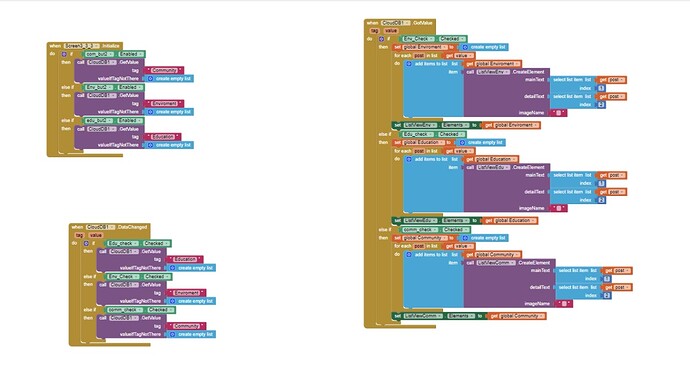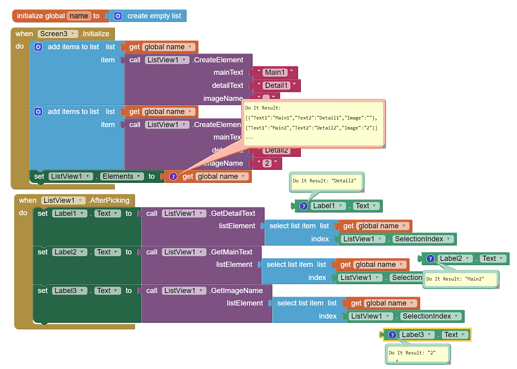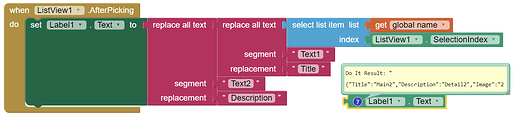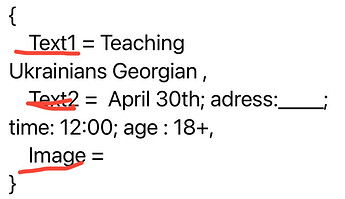Hi! I'm currently working on an app, which will be used for volunteers to plan or see other, already planned, volunteer projects. i'm now stuck on developing the main page where there will be 2 options: "view posts" and "write a post". i've to write a code for creating and then being able to delete a post (will be great if it'll also be able to upload an image with it) and then viewing this code for others. If anyone can help with the code i'd be really grateful.
Hi! I'm currently working on an app, which will be used for volunteers to plan or see other, already planned, volunteer projects. i'm now developing the main page where there will be 2 options: "view posts" (Community, Education or enviroment projects) and "write a post". i wrote the code and all but when i'm seeing the post i've wrote it has texts ("text 1="; "Text 2 ="; "Image=") before the text that i wrote in
Can someone help an dtell me how to replace them with "Title" and "Description" please?
When you use a CreateElement block it has those three elements. You can directly access each of the three elements so:
Or use replace blocks:
I dont have a Label placed anywhere. i just have the Listview and the title label
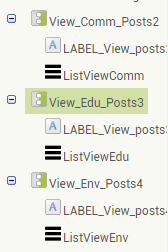

Where are you displaying this?
and where/how do you want to display it? Because that is the format when you use a ListView.CreateElement to be able to show it in a ListView (where Text1 is the Main text, Text2 is de Detail text, and image is the Image).
I used This video: https://www.youtube.com/watch?v=MsNWTDIkI9w&t=810s
I just changed few things so it'd suit my app's use a bit more
It works, i took the screenshot from the already posted post. Do i need to change smth then so i can change those texts (Text1; Text2; Image: ) and remove the braces? ("{ }")?
Have you seen in the video if she is changing anything relative to those strings? Why doesn't she need to change any of that?
Have you understood anything about how the ListView and the CreateElement block work? Where did those strings "Text1", "Text2","Image" come from?
Can you show your blocks and exactly what, how and where a are you displaying that?
Yes, I understood what, why and how she was doing everything in that Video. Btw i just checked this app on Android instead of IOS and the Text1; Text2 and image texts dissappeared! Ty for the help!
I have one last thing to add in my app mind helping with that too? I want to create a "Feedback" and a "report" button so anytime someone sends something trough there i get an email. Do you know how i can do that?
We skipped an important detail there...
You can take a look here:
App Inventor Tutorials and Examples: Send Mail | Pura Vida Apps
Yep lol..
Alright. Tysm for your help today!