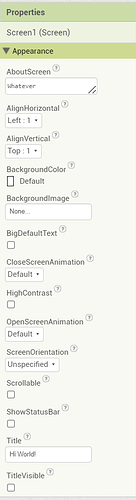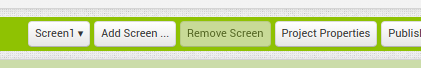You can email your app for others to install on their phones. But first,
click Screen1 in the components pane, so you can make sure the app’s
name displays the way you want it to when you send it to your friends. In
the Properties pane, in the text box under AppName, you can see that
the name now shows as HiWorld, which is the name you entered when
you started the project. To change the app’s name, click inside the text
box, add a space between Hi and World, maybe add an exclamation point
after World, and then click outside of the text box. Also, click the
checkbox under TitleVisible to remove the check mark, which will keep
the title of the screen, Screen1, from showing at the top of the app when
it runs on a phone.
From Learn to Program with App Inventor: A Visual Introduction to Building Apps book.
Where is AppName property of the Screen? I can't see it.