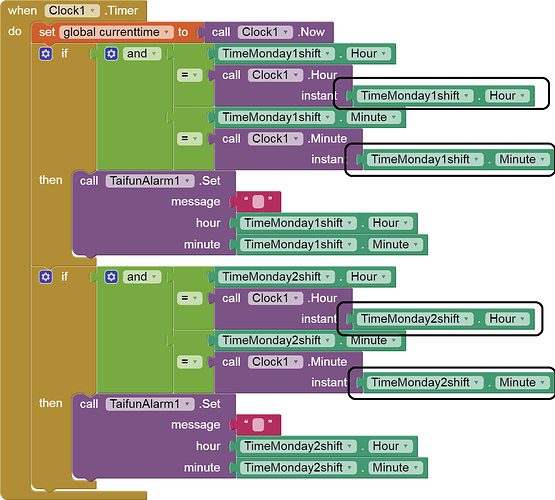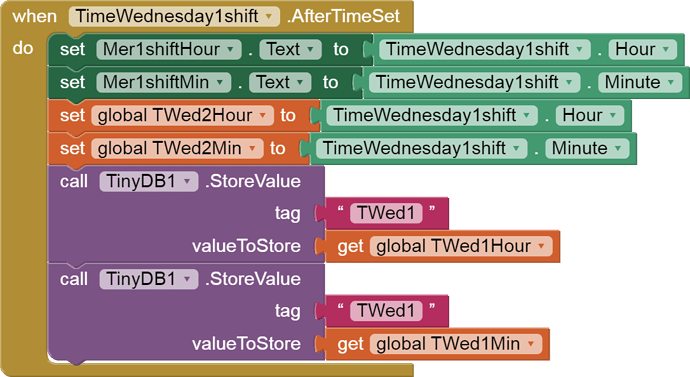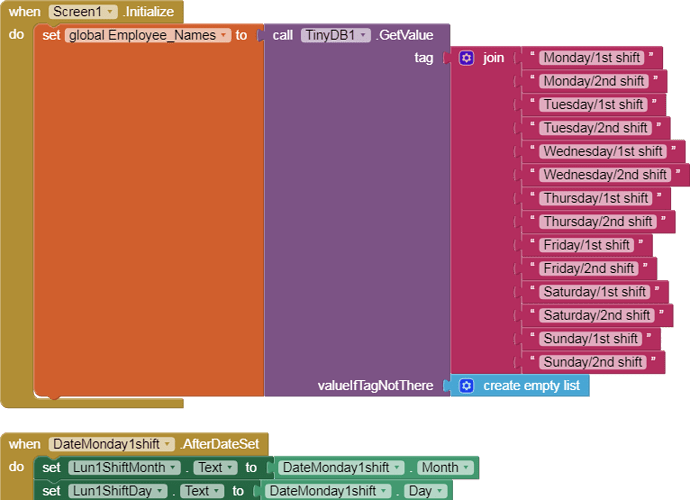Can someone please help me test my application ? i need help with some blocks also
install MIT AI2 Companion on your phone or tablet with android 2.2 or higher.
then, on Appinventor editor, open your app and select connect >> MIT AI2 Companion. then choose scan QR Code on the app and scan the QR Code that appeared on the computer, now you can start live testing your app in real time, any change you do on computer refreshes the phone's screen.
i need help with some blocks
post a test aia or a screenshot of your blocks please
what about doing it step by step?
what exactly is the first question or problem? try to solve it and if you get stuck, then post a screenshot of the relevant blocks for question 1 so someone might be able to help...
for further questions start a new thread
A very good way to learn App Inventor is to read the free Inventor's Manual here in the AI2 free online eBook http://www.appinventor.org/book2 ... the links are at the bottom of the Web page. The book 'teaches' users how to program with AI2 blocks.
There is a free programming course here http://www.appinventor.org/content/CourseInABox/Intro and the aia files for the projects in the book are here: http://www.appinventor.org/bookFiles
How to do a lot of basic things with App Inventor are described here: http://www.appinventor.org/content/howDoYou/eventHandling .
Also do the tutorials Our Tutorials! to learn the basics of App Inventor, then try something and follow the Top 5 Tips: How to learn App Inventor
Taifun
Trying to push the limits! Snippets, Tutorials and Extensions from Pura Vida Apps by ![]() Taifun.
Taifun.
use Do it to debug your blocks, see also tip 4 here App Inventor: How to Learn | Pura Vida Apps
see also Live Development, Testing, and Debugging Tools
Taifun
Trying to push the limits! Snippets, Tutorials and Extensions from Pura Vida Apps by ![]() Taifun.
Taifun.
i set up my send and receive with call designer and block but i'm unable to receive text or make a call when i test the application with aistarter or on my android phone
It would really help if you provided a screenshot of your relevant blocks, so we can see what you are trying to do, and where the problem may be.
To get an image of your blocks, right click in the Blocks Editor and select "Download Blocks as Image". You might want to use an image editor to crop etc. if required. Then post it here in the community.
Taifun
Trying to push the limits! Snippets, Tutorials and Extensions from Pura Vida Apps by ![]() Taifun.
Taifun.
If you are asking for help, I recommend you to make it as easy for others to be able to help you ...
You probably will get more feedback then...
which means in your case post a screenshot of your relevant blocks...
To download the aia file, upload it to App Inventor, open it, do some bug hunting for you, etc... this takes time, and most people will not do that...
Thank you.
Taifun
Trying to push the limits! Snippets, Tutorials and Extensions from Pura Vida Apps by ![]() Taifun.
Taifun.
Your app has a lot of repetition in it.
That can make it easy to make the same mistake in lots of places.
The circled items should be Instants.
They aren't.
Instants are milestones on the road of time, and have no readable text representation, though the Clock component has many blocks to convert them in and out of readable forms.
I saw at least one case of TinyDB tag misuse, like
I can't vouch for your use of the Taifun Alarm extension.
I've never used it.
Your downloaded blocks image, with all its repetition ...
I suggest you look this sample app to see how to store multiple data tables in TinyDB by building up compound tags.
Also look at how List Picker .Elements can be changed as needed to reduce duplication.