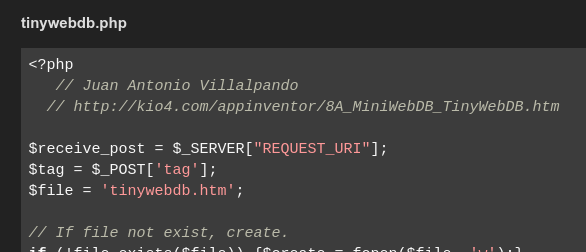If I remember correctly it was the one he suggested when helping in my original post - I’ll check and report back. Thanks.
Not sure of which of those two it was. I took it from the php code he posted on this page:
Try this test APK:
https://drive.google.com/file/d/1ZCxLMlRqkOuXHC4_7Ihm_dwqbc8VXFum/view?usp=sharing
@TIMAI2 @Anke
A small breakthrough. When the service URL is set to http://tinywebdb.appinventor.mit.edu the test app at last works on the tablet. Does seem to point to a disagreement with Juan’s .php tinywebdb file.
Please excuse me if I break off now - I’ve been at this for nearly 8 hours solid and need a rest!
Thanks to both, and will resume later. Barry
Ok, so my test APK works.
Try this code:
tinywebdb.php
Set in TinyWebDB1.ServiceURL
http://kio4.com/appinventor/php/tinywebdb_ingles.php
Now that address is active, I will disable it in a few days.
Thanks very much, Juan Antonio - the tinywebdb_ingles.php works with all my devices - no problems.
Is there a way for me to download this version so that I may install it on my host in place of the current one, please? Agradecido…
Copy & Paste
Hello again, Juan Antonio. I’m afraid (as a newbie to backend matters) I’m confused.
Your link, when I copy and paste it as a Service URL in a test app functions perfectly. My problem is that all my “Peekle” app data is stored under an .htm file generated by your previous tinywebdb.php which causes problems with my tablet and other phones. My app accesses that file at my domain address
I can’t find a way to download your tinywebdb_ingles.htp as an individual file from your website. My idea was to rename it without the _ingles and use it to replace the original file in my hosted domain. I don’t know if that would work, but thought there was a chance that it might.
Apologies for troubling you again, but I so much appreciate your help.
This is so discouraging for us both, Juan Antonio. 
So… I renamed your previous tinywebdb.php file and installed your new one above (without the txt)
Again, worked perfectly with my Note 9 phone, but had the same problem as before with the Note 4 and the tablet. The exact same .apk is installed on all 3 devices, by the way.
If this latest one is the same file as the php that works with all 3 devices when connected to your
http://kio4.com/appinventor/php/tinywebdb_ingles.php then it is a complete mystery as to why it doesn’t work now.
Espero que todo esto no te dé un dolor de cabeza…
First, Juan Antonio, I’ve just finished making a side by side comparison between your first. and your latest, php files. I’ve read through them twice, and they are identical as far as I can see - but I am not an experienced code reader. 
My AI service URL is https://3eom.co.uk/tinywebdb.php - this is the most recent php file
Hope this helps. Barry
“Hola Amigo” appeared on my Note 9, but there was no response from the Note 4 or the tablet. Thanks for sticking with this!
I tried your .aia file again, but changed the service URL to your website URL that points to the tinywebdb_ingles.php file. "Hola Amigo" appears on all the devices, so that particular file does solve the problem, it seems.
Yes, but it doesn’t seem to want to work on your server, although I am not sure why, if it works for one device, it should work for all…
Files tinywebdb_ingles.php and tinywebdb.phpp have the same content.
Thanks! My (non-expert) thoughts too.