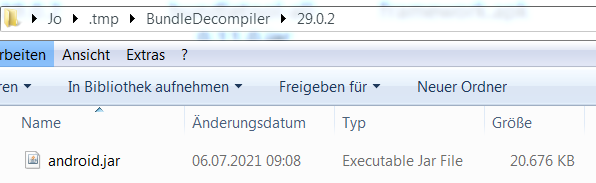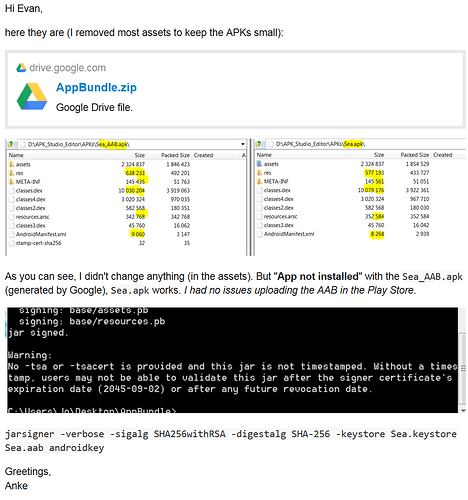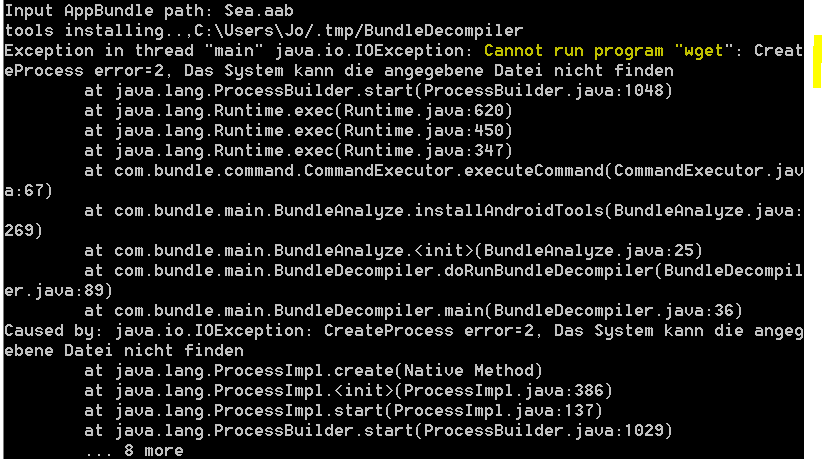Is there anything unclear about this?
@Diego I built the AAB with Kodular, because the previous version was also built with Kodular and I don't want to change the packageName for AI2 (package="com.bodymindpower.xyz).
Here is my PM to @ewpatton (screenshot):
As I don't have the ability to test through playstore however, I was able to go back and forth when installing,
- apk install from Kodular
- aab, adding extra files, signing, extracting universal.apk and installing without a issue
- again install apk from Kodular, without a issue
check that this is signed with the same keystore
keytool -list -printcert -jarfile your-apk-name.apk
Yes, I also had the assumption that it is due to the keystore (i.e. the signing). But why is the Bundle (AAB) accepted by Google and not rejected?
Because I had already tried to decompile and re-sign the "signed, universal APK" using → APK Studio Editor. The update then worked with this APK.
So what's wrong with this line:
jarsigner -verbose -sigalg SHA256withRSA -digestalg SHA-256 -keystore Sea.keystore Sea.aab androidkey
Then it is due to keystore, just check the downloaded file with the keytool that I provided above
I moved some posts to this new topic because time is running out. There are only 3 weeks left.
Unfortunately, there does not seem to be a (practicable) solution) for this yet.
My tutorial How to build a big app will then be out of date and no longer applicable (Nov 2021 at the latest).
I really hope that I will get a solution / idea for this, especially from @ewpatton and / or @Diego.
I likely won't have time to address this until after the next release goes out. If you want to get a jump start on it, you may want to take a look at how Diego implemented the signing in the Java code and reproduce that at the terminal.
Could this help you? You would be able to decompile and compile aab.
This is how you should decompile
java -jar BundleDecompiler.jar decompile --in=input_app.aab --out=output_dir
With a warning from the stackoverflow topic:
better be aware that BundleDecompiler will delete all your file on output folder! lost all of my files cause of this
After Doing Some Google I found This That We Can convert APK ---> ABB
I've tried this several times without success and explained the problems in my previous posts.
wget is available under Linux.
Yes, this is known, but how should this help?
As I said, from Aug 2021, according to Google, only AAB will be approved for new apps (from Nov 2021 also for updates). My goal is to upload an AAB file between 60-100MB in size to the Play Store. Unfortunately the maximum size for an aia with AI2 is 30MB.
Yes, but it can also be used for Windows. But what does this have to do with decompiling an AAB?
I wouldn't know  . Just trying the jar now but can not get it to decompile at the moment. Something isn't right with the argument i give it.
. Just trying the jar now but can not get it to decompile at the moment. Something isn't right with the argument i give it.
Install wget.
The tool needs additional packets from the network. There is no wget so cannot download them.
I know that, but again:
On Linux it is sometimes the case that when running a program it gets extra packets from the network to run. It is probably similar in this case.
During decompilation, it may have come across something that doesn't have a built-in module and needs to download it.
The wget is downloading these files and placing them in a .tmp folder
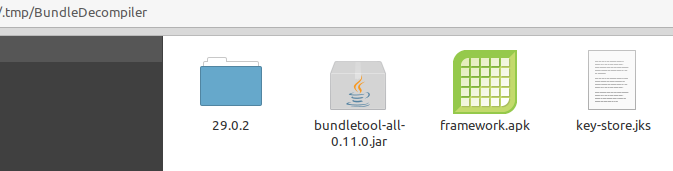
I will not be testing the software any further. Not mature enough.
With which command did you get these download files?
Even with wget I don't get any further ...
![]()
I got only this: