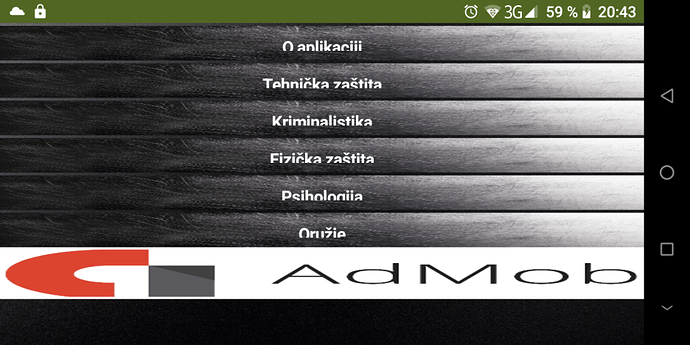Hello people. I am new to this MIT - app building. I am learning java also. But in general am all new to this programing stuff. I created an app that is educational. It is nothing complex. It is about security guards because that is the main line of my work. Since education for security guards is different from nation to nation. So the certification is different there and can't be a unique app for this sector. So I have decided to create an app so I can help those who are learning this to have educational material in my own native language. So I have created it as I was intending with buttons for different areas or materials. So when someone click let's say LAW acts or weapon theory it will bring you in another screen for that topic. Problem for me is that when I rotate screen in horizontal position. It's all to much wide and not scaling. I searched forum and can't find proper answer to my problem. Can someone show me block code or some other tip how to properly make screen fit to screen. It's ok to be scrolled just it's kind a funny to be thin and long...
Ok Just Find Scrolling And Uncheck That And It Will Be Fixed
And If It Doesn't Work Then This Is Just Because The Phone Size Is Too Small.
How are you setting the width/height properties of your components? When you rotate the screen, if you use percentage or fill parent, it will resize accordingly. If you're asserting exact sizes in pixels you'll have to recompute how big you want things to be after the orientation changes.
Hello Adel
It's best to size Arrangements and Components in percentages, so they will auto-fit the display of most devices. That said, you should ensure that buttons do not become too small - make them fat finger friendly. See my site for tips. in particular, you cannot easily build the GUI in final percentages, so you build and then tweak:
https://www.professorcad.co.uk/appinventortips#TipsGui GUI Layout
You will also find a lot of other handy tips on my site, especially with regard to images.
Hello. I have set properties to fill width but I have set height to 10% that is the problem. When I connect to my phone height is small and my button width look like a worm... I dont know how to make blook to do diferent resize.
Can you post screenshots, or better still upload your project file?
This is how I see it in companion it's phone screenshot.. On pc emulators it's more or less ok. For now I see only solution to make it as a portrait and it looks good.
... you can lock the App to only display in portrait. See the Screen Properties Palette in Designer, about halfway down, Screen Orientation.
Yes that is what I did. For now that is how I will go with the app. Thank you for your time and help.
This topic was automatically closed 7 days after the last reply. New replies are no longer allowed.