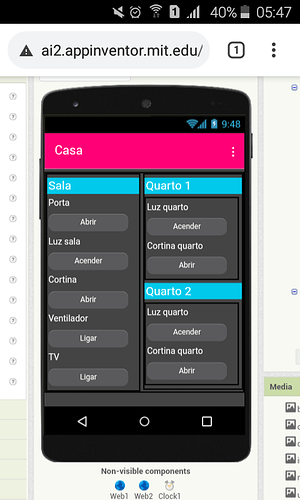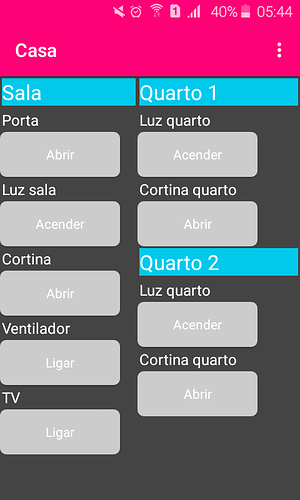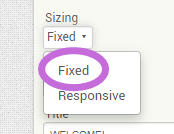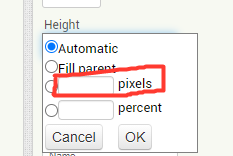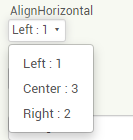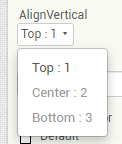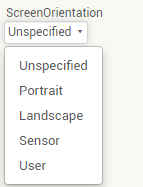Hello
Please take a look at this...
When I install my apps created with app inventor on my phone it looks different. In the editor i do this:
But on the phone it becomes this
The widgets positions get messy and it's very ugly
What should i do? The same happens with other phones too
Welcome @Ramon_Amorim
You will notice that there are three different sizes of the phone displayed in the companion
Sizes
Phone Size
Tablet Size
Monitor Size
These show the look of your app in 3 different screen sizes.
If you would like your app UI to look exactly the same, be it any screen dimension, then you can try out the following steps -
-
Setting the Responsive sizing to Fixed sizing
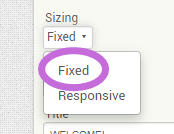
-
Setting the desired height and width of each visible component to a certain measure instead of leaving it at automatic
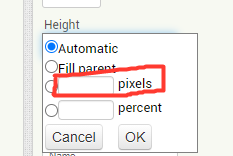

-
Set the alignment of the whole screen as well as the alignment of the content of all components
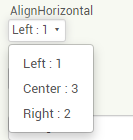
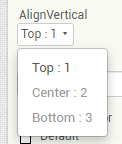
- Checking the
Scrollable property of the screen. (only if your content will not fit in)

5.Specifiying the screen orientation (If it makes your app look 'ugly' when the orientation is changed)
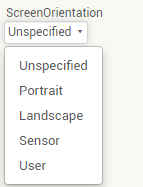
Please let us know if these points help you solve your problem