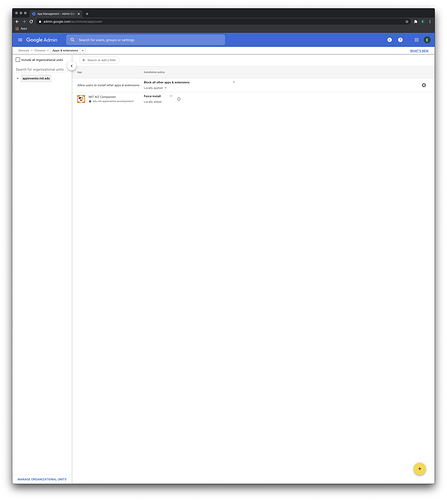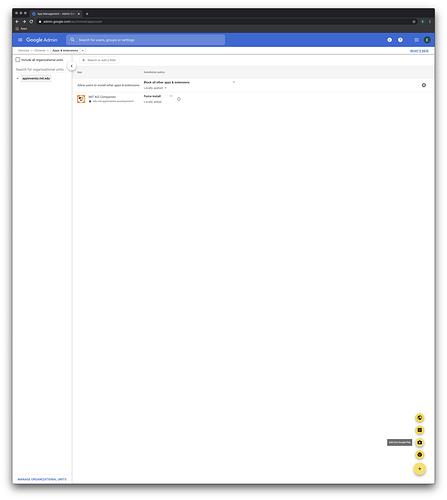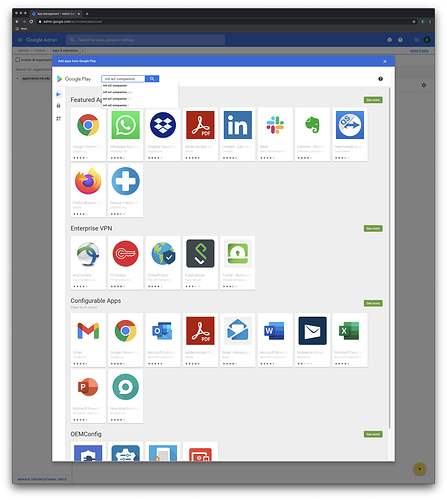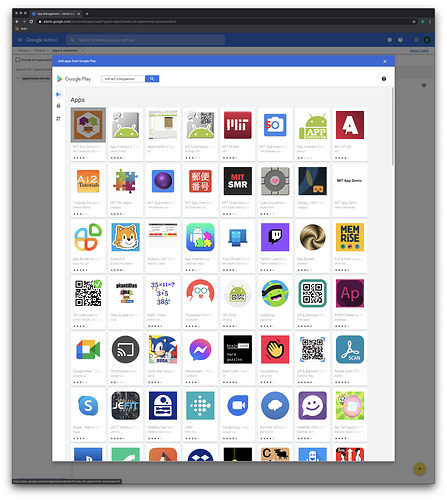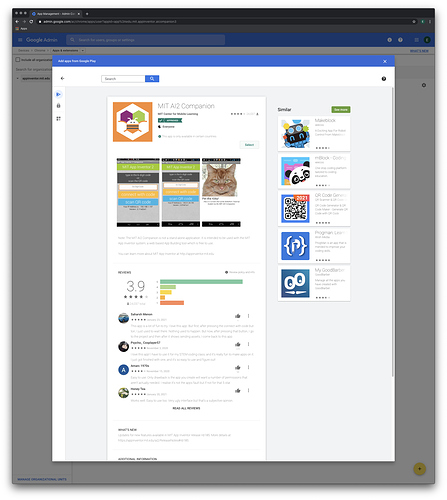Can you show me the link for installing AI2 Companion on a Chromebook?
You can enable the Google Play Store on your Chromebook using the following instructions from Google: https://www.google.com/chromebook/howto/enable-google-play-store/
Once you’ve got Google Play Store, you can launch it like you would on a phone or tablet. Search for MIT AI2 Companion, and then select the entry from the search results. Click the Install button to install.
I can’t click the Turn On button because it’s enforced by my administrator.
I hope he can make it available for you.
HI Peter,
I’m also trying to get the companion app to work on Chromebook, and I’m hoping you can help.
I’m working with a set of managed Chromebooks and wondered if any other settings needed to be changed for the companion app to work correctly.
I don’t actually have one of the devices with me, and am unable to get hold of one due to the COVID-19 lock-down situation where I am right now. So I can’t test it myself and am trying to solve this issue remotely.
Basically, it seems that even when the companion App is pushed to the Chromebooks without the use of the play store, it doesn’t seem to work. So am thinking the play store somehow allows the app inventor app to be delivered to the companion app, or something like that?
I was counting on the use the companion app being an alternative to changing developer settings on the chromebook. However, do the developer settings still need to be changed in order to use the companion app, due to external (sideloaded) apks still being run?
Thanks in advance,
K
(added to FAQ)
Here is a list of the chromebook being able to run android apps like the companion
In my chromebook (Acer cp311) i had to enable the developer mode to be able to run android apps.
This me also be interesting.
You should also take a look at this instructions from Google: https://support.google.com/chrome/a/answer/7131624?hl=en
Where do we find this 6 character code?
If you are using the Chromebook option, the 6 character code is passed when the app is launched from the Connect menu.
Thank you for your reply....can you show me the screen where I can find this?
Unfortunately I don't have a Chromebook handy at the moment to take a screenshot, but you should be able to see it in the Connect menu when viewing http://ai2.appinventor.mit.edu or http://code.appinventor.mit.edu on a Chromebook.
The only workaround is to talk to your IT people. If you don't have an Android device and they won't let you install Android apps, I can't help you with that as it's a policy issue not a technical one.
You may want to share this information with your IT people. In the Google Admin for the Google Apps for Education (GAE) domain, one can opt to force-install the MIT AI2 Companion while still disallowing installations of arbitrary apps from the Google Play Store. The settings are located under Devices > Chrome > Apps & Extensions:
Click the yellow + button in the bottom left corner and then click on the Play Store icon:
In the window that appears, search for "mit ai2 companion":
Select MIT Ai2 Companion from the search results:
Click on the select button to the right to add the app to the allowed apps list. Use the dropdown to change from "Allow Install" to "Force Install" to install it on all managed chromebooks in the GAE domain.
Does this exclude the installation of the u variant of the companion on Chromebooks, available via the Companion Information dialog on the web page, or is it possible to sideload as well? (new chromebook coming in a couple of days ![]() )
)
By default Chromebooks only allow installing apps via the Play Store, so people will only be able to install the version number sans the u.
Thank you 
I see it can be done...
however for the few blocks that I rarely use, it doesn't seem worth the effort. I may just try it one day for fun....
Which blocks are the issue? I don't think you'd be able to send/receive texts and calls on the Chromebook.