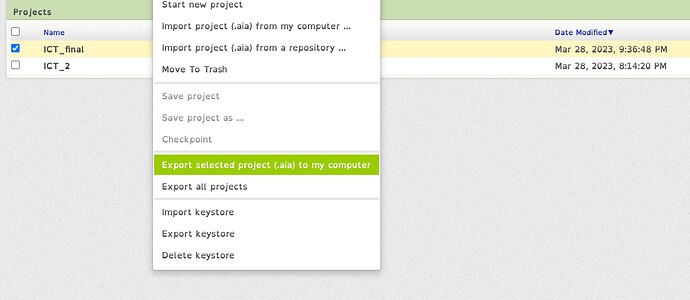The javabridge does not work with modern App Inventor code. Don't bother using it.
Other computers has same problem.
I want to solve the problem.....
umm...
Can you tell me which version should I use please ?
You cannot fix it. No one can fix it; it is outdated code (that never really worked well when it was first created either).
The Java Bridge program was only intended for research and it is outdated, missing years of updates. AppInventor projects most likely are not compatible with Java Bridge.
Don't use Java Bridge.
OOPs...
umm...
Then I can't convert Java code with that?
correct. Javabridge is essentially useless. 
Then can you tell me how can i see it in text code please ?
First, Java Bridge is not 100% Android Java. For components, it only converts the components to AppInventor classes, not their Android Java counterparts. For example, the Button component's Android Java counterpart is android.widget.Button, but I think Java Bridge just continues using the AppInventor class (com.google.appinventor...). This does not work if you are using Android Studio.
I don't understand what you're trying to do, can you please elaborate? Don't use Java Bridge unless you clearly know what you're doing.
So, is there any way to view the .aia file as text code?
I need a coding file in a text file. But that's a block, not a coding file. So I want to see it as a text file.
Would you like to see my block?
oh! I will try to read it. thx!
umm.... I try to install but, don't install the dmg.
Oh, Thankyou!!!!!
I know my problem, and you are so genius!!!!
Awsome!
Have good day
The original Java Bridge (source code here, documentation here) was explicitly developed to allow people to use Java to code apps using the App Inventor component framework. You could extend it by writing new components which used Android classes (similar to writing App Inventor extensions today). It was called a "bridge" because it enabled users who were experienced with the App Inventor framework to continue to use that experience but in the context of an Android app written in Java. That is, it attempted to bridge the gap from visual programming using App Inventor to textual programming using Java.
FWIW, it worked fine with the Java/Android IDEs of the time, and might even work today with the appropriate settings, though it obviously wouldn't benefit from some (maybe many) of the Android Studio features.
This topic was automatically closed 7 days after the last reply. New replies are no longer allowed.