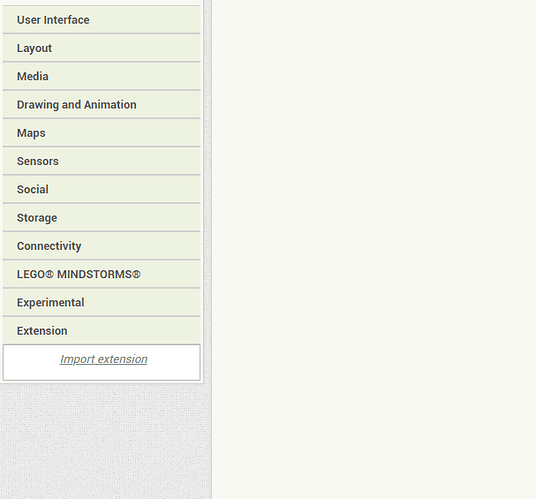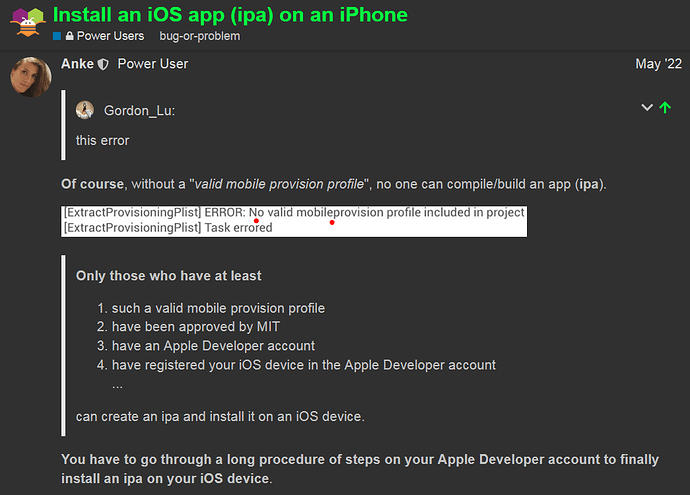App Inventor is unable to compile this project.
The compiler error output was
[ReadBuildInfo] Starting Task
[ReadBuildInfo] Task succeeded in 0.001 seconds
[LoadComponentInfo] Starting Task
[LoadComponentInfo] INFO: Generating activities...
[LoadComponentInfo] Component activities needed, n = 0
[LoadComponentInfo] INFO: Generating activity metadata...
[LoadComponentInfo] Component activity metadata needed, n = 0
[LoadComponentInfo] INFO: Generating assets...
[LoadComponentInfo] Component assets needed, n = 0
[LoadComponentInfo] INFO: Generating broadcast receivers...
[LoadComponentInfo] INFO: Generating content providers...
[LoadComponentInfo] INFO: Generating libraries...
[LoadComponentInfo] Libraries needed, n = 4
[LoadComponentInfo] INFO: Generating metadata...
[LoadComponentInfo] Component metadata needed, n = 0
[LoadComponentInfo] INFO: Generating Android minimum SDK...
[LoadComponentInfo] INFO: Generating native libraries...
[LoadComponentInfo] Native Libraries needed, n = 0
[LoadComponentInfo] INFO: Generating permissions...
[LoadComponentInfo] usesLocation = False
[LoadComponentInfo] Permissions needed, n = 6
[LoadComponentInfo] INFO: Generating queries...
[LoadComponentInfo] INFO: Generating services...
[LoadComponentInfo] INFO: Generating component broadcast receivers...
[LoadComponentInfo] Task succeeded in 0.011 seconds
[ExtractPlayerApp] Starting Task
[ExtractPlayerApp] Task succeeded in 0.329 seconds
[ExtractProvisioningPlist] Starting Task
[ExtractProvisioningPlist] Task succeeded in 0.0 seconds
WARN: Task PrepareAppIcon does not contain build type targets!
[PrepareAppIcon] Starting Task
[PrepareAppIcon] INFO: Creating app asset dirs...
[PrepareAppIcon] INFO: Generating icons...
[PrepareAppIcon] INFO: Compiling icon asset set...
/* com.apple.actool.document.notices /
/var/folders/6w/3g25w8q57yqcryxw0y846czh0000gt/T/1692888013804_0.9571753224916972-0/assets/Assets.xcassets:./AppIcon.appiconset/[][ipad][76x76][][][1x][][][]: notice: 76x76@1x app icons only apply to iPad apps targeting releases of iOS prior to 10.0.
/ com.apple.actool.compilation-results */
/var/folders/6w/3g25w8q57yqcryxw0y846czh0000gt/T/1692888013804_0.9571753224916972-0/build/Payload/PlayerApp.app/AppIcon20x20@2x.png
/var/folders/6w/3g25w8q57yqcryxw0y846czh0000gt/T/1692888013804_0.9571753224916972-0/build/Payload/PlayerApp.app/AppIcon20x20@2x~ipad.png
/var/folders/6w/3g25w8q57yqcryxw0y846czh0000gt/T/1692888013804_0.9571753224916972-0/build/Payload/PlayerApp.app/AppIcon20x20@3x.png
/var/folders/6w/3g25w8q57yqcryxw0y846czh0000gt/T/1692888013804_0.9571753224916972-0/build/Payload/PlayerApp.app/AppIcon20x20~ipad.png
/var/folders/6w/3g25w8q57yqcryxw0y846czh0000gt/T/1692888013804_0.9571753224916972-0/build/Payload/PlayerApp.app/AppIcon29x29@2x.png
/var/folders/6w/3g25w8q57yqcryxw0y846czh0000gt/T/1692888013804_0.9571753224916972-0/build/Payload/PlayerApp.app/AppIcon29x29@2x~ipad.png
/var/folders/6w/3g25w8q57yqcryxw0y846czh0000gt/T/1692888013804_0.9571753224916972-0/build/Payload/PlayerApp.app/AppIcon29x29@3x.png
/var/folders/6w/3g25w8q57yqcryxw0y846czh0000gt/T/1692888013804_0.9571753224916972-0/build/Payload/PlayerApp.app/AppIcon29x29~ipad.png
/var/folders/6w/3g25w8q57yqcryxw0y846czh0000gt/T/1692888013804_0.9571753224916972-0/build/Payload/PlayerApp.app/AppIcon40x40@2x.png
/var/folders/6w/3g25w8q57yqcryxw0y846czh0000gt/T/1692888013804_0.9571753224916972-0/build/Payload/PlayerApp.app/AppIcon40x40@2x~ipad.png
/var/folders/6w/3g25w8q57yqcryxw0y846czh0000gt/T/1692888013804_0.9571753224916972-0/build/Payload/PlayerApp.app/AppIcon40x40@3x.png
/var/folders/6w/3g25w8q57yqcryxw0y846czh0000gt/T/1692888013804_0.9571753224916972-0/build/Payload/PlayerApp.app/AppIcon40x40~ipad.png
/var/folders/6w/3g25w8q57yqcryxw0y846czh0000gt/T/1692888013804_0.9571753224916972-0/build/Payload/PlayerApp.app/AppIcon60x60@2x.png
/var/folders/6w/3g25w8q57yqcryxw0y846czh0000gt/T/1692888013804_0.9571753224916972-0/build/Payload/PlayerApp.app/AppIcon60x60@3x.png
/var/folders/6w/3g25w8q57yqcryxw0y846czh0000gt/T/1692888013804_0.9571753224916972-0/build/Payload/PlayerApp.app/AppIcon76x76@2x~ipad.png
/var/folders/6w/3g25w8q57yqcryxw0y846czh0000gt/T/1692888013804_0.9571753224916972-0/build/Payload/PlayerApp.app/AppIcon76x76~ipad.png
/var/folders/6w/3g25w8q57yqcryxw0y846czh0000gt/T/1692888013804_0.9571753224916972-0/build/Payload/PlayerApp.app/AppIcon83.5x83.5@2x~ipad.png
/var/folders/6w/3g25w8q57yqcryxw0y846czh0000gt/T/1692888013804_0.9571753224916972-0/build/Payload/PlayerApp.app/Assets.car
/var/folders/6w/3g25w8q57yqcryxw0y846czh0000gt/T/1692888013804_0.9571753224916972-0/build/tmp/assetcatalog_generated_info.plist
[PrepareAppIcon] Task succeeded in 4.273 seconds
[CreateEntitlements] Starting Task
[CreateEntitlements] Task succeeded in 0.0 seconds
[CreateInfoPlist] Starting Task
[CreateInfoPlist] Task succeeded in 0.001 seconds
[BundleAIA] Starting Task
[BundleAIA] Task succeeded in 0.192 seconds
[LinkLibraries] Starting Task
[LinkLibraries] Task succeeded in 0.0 seconds
[SignPackage] Starting Task
[SignPackage] ERROR: No valid mobileprovision profile included in project
[SignPackage] Task errored
why is this error