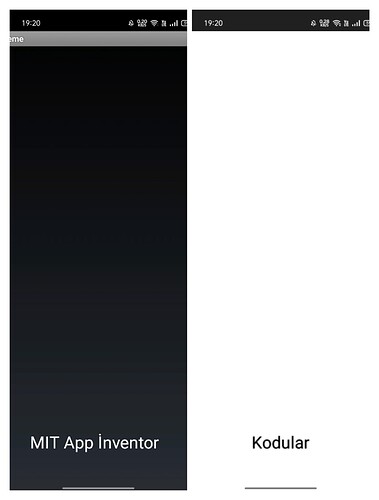Hello,
Can I change the boot screen in App Inventor? I just switched to App Inventor, but if I can't change this screen, I'm like quitting  It looks so bad. Please help. Thanks
It looks so bad. Please help. Thanks
Yes. What do you want it to look like? Do you want to hide the TitleBar or something else?
What you can change is discussed here> Screen
Here are some resources to help you learn to use the AI2 tools. A very good way to learn App Inventor is to read the free Inventor's Manual here in the AI2 free online eBook http://www.appinventor.org/book2 ... the links are at the bottom of the Web page. The book 'teaches' users how to program with AI2 blocks.
There is a free programming course here http://www.appinventor.org/content/CourseInABox/Intro and the aia files for the projects in the book are here: http://www.appinventor.org/bookFiles
How to do a lot of basic things with App Inventor are described here: http://www.appinventor.org/content/howDoYou/eventHandling .
Also look here App inventor español. Offline. Tutorial. Ejemplos. Instalación. Códigos. Juegos. Curso gratis de App inventor. and here Tutorial Index | imagnity for more tutorials
Learn about components Component Reference
and visit the Library The MIT App Inventor Library: Documentation & Support Help>Library on the MENU
Thank you very much for your reply. I want it to be full white or if I can put a picture, put a picture. How will I do? Do I need to look at my sources? Which resources? I would appreciate your help. Thank you
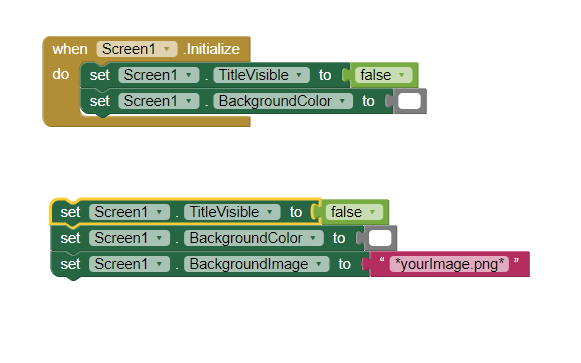
and take the opportunity to read the Inventor's Guide in the App Inventor 2 Book to learn how to do things. It might take a half hour to read or more.
So, does this work for the 0.5 second screen that pops up before screen1 opens?
No reason why not, but it depends on what you are doing and how you are doing it.
Perhaps show your relevant blocks / screenshots.
Thank you very much. I got it. I'm in App Inventor now 
You can change it anytime you want.
- Insert a "VerticalArrangement1"
- enter everything you want inside, then, what you would like your startup screen to be. (An image, buttons or other), as in any "Screen1"
- make "VerticalArrangement1", your splash screen and that's it.
You will be able to do this with every screen of your app.
This topic was automatically closed 7 days after the last reply. New replies are no longer allowed.