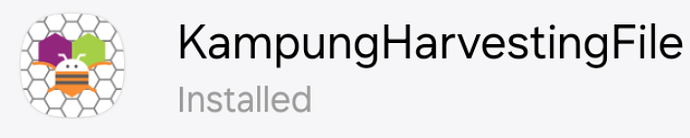Hi, In the projects propeties, under General and Icon, there is this statement:
"The build server will generate images of standard dimensions for Android devices".
Does this mean that if NONE is entered in the icon box, MIT app inventor will automatically generate for me an icon based on the App name? And in the case where I have uploaded an icon in my Google Play Console app and not in my project properties in MIT app inventor , it will cause some issues in my app being published in Google Play? Thank you.
No, your app will get a default icon
What about building an app to find out yourself how it looks like?
Probably not
Just try it and let us know, what you find out
Taifun
The app icon can be 512x512 upto 1024x1024
And .png at the extension.
Basic details.
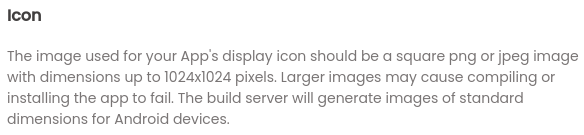
Make sure your icon is square, and use a png instead of a jpg for best results.
Am I wrong?
Not really, just not "must be 512x512" can be , and up to 1024x1024...
Hi Taifun,
Here is what I found. I uploaded an app icon in Google Play Console for my project. The icon image looks like this:
For the MIT app inventor project, under Project Properties - General, I left the box for the ICON empty.
When the project was sent to Google Play Console for publishing, here is what they informed me.
![]() ### Issue found: Violation of Misleading Claims policy
### Issue found: Violation of Misleading Claims policy
Your app contains content that doesn't comply with the Misleading Claims policy.
- The app’s icon or title when installed on the device differs from what is displayed in the Play Store
Issue details
We found an issue in the following area(s):
- Version code 1: In-app experience: Please see attached screenshot IN_APP_EXPERIENCE-1085.png
They also sent an image of an app icon which I did not create or may be created by MIT App Inventor automatically. See image:
I hope the information I have provided would be of use to you to assist my problem. Thank you
Why did you not add the app icon in your AI2 project?
Sorry. I forgot to do that. My mistake.
Also, I thought leaving it blank was inconsequential so long as I upload an app icon in Google Play console.
Seems to be not the case, because as @Taifun explained, if you leave the Icon setting as None, the AI2 default icon is generated for you.
Perhaps, for the benefit of other users, may I suggest to make the icon field mandatory, so other users may not repeat the same mistake as I did. Thank you.
Yes, but since I app icon I uploaded in the Google Play console differs from AI2 default icon, I was faulted by Google Play Team and could not proceed to publish my project.
Most often, unless publishing an apk (to Google Play), developers do not need to add an app icon during development, this would be an unnecessary imposition, IMHO.
Copy that.
Hi,
I tried publishing my app again and it was rejected for the following reasons:
![]() ### App Status: Rejected
### App Status: Rejected
Your app has been rejected and wasn't published due to the policy issue(s) listed below. If you submitted an update, the previous version of your app is still available on Google Play.
![]() ### Issue found: Violation of Misleading Claims policy
### Issue found: Violation of Misleading Claims policy
Your app contains content that doesn't comply with the Misleading Claims policy.
- The app’s icon or title when installed on the device differs from what is displayed in the Play Store
Issue details
We found an issue in the following area(s):
- Hi-res icon (en-US): Please see attached screenshot HI_RES_ICON-3723.jpeg
- Launch / On Device Icon: Please see attached screenshot LAUNCHER_ICON-4623.png
About the Misleading Claims policy
We don’t allow apps that contain false or misleading information or claims, including in the description, title, icon, and screenshots, such as apps that are improperly categorized, including but not limited to, the app rating or app category.
The 2 screenshots they provided were:
a.
b.
I uploaded Screenshot (b) in my AI2 app inventor project as the app icon and also in my Google Play Console project.
I did not upload Screenshot ( a ) which looked something that has been created by the AI2 App Inventor .
May I know how did the screenshot (a) image surface when I did not create it.
Do you need to see my .aab bundle file?
Thank you for taking the time to look into the matter.
Use icon of of dimension 512x512 upto 1024x1024
Instead of using a screenshot as a icon
It can be less than 512x512 as well. Probably a range from 192x192 up to 1024x1024.
I suggest them for a quality logo