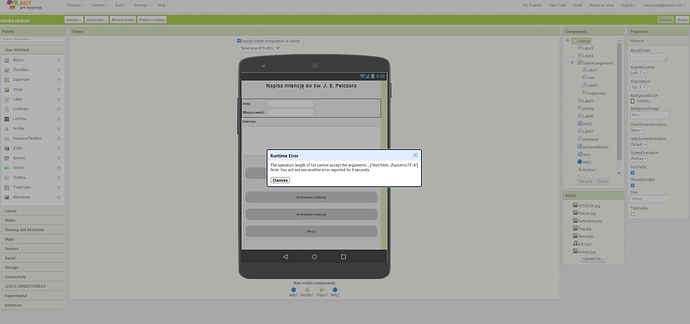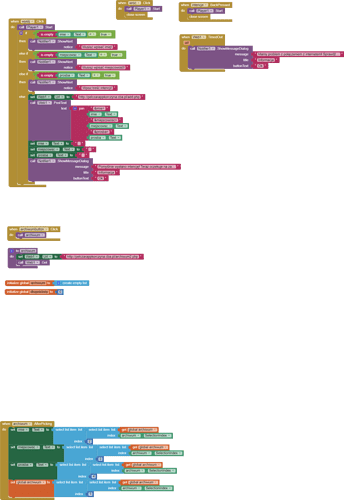Hi, i using this http://www.newthinktank.com/2014/05/connect-app-inventor-mysql-database/ tutroial to make my own app.
I do a lot progress with that. But i cannot do csv list by listpicker from database. When I try to compile app and click on button show me a warning: "The operation length of list cannot accept the arguments: , ["text/html; charset=UTF-8"]". I'm trying and trying and can't fidger out what to do.
Are these your blocks or copied from the tutorial? Could you display the text in a label after receiving it without processing? You need to see what you are receiving and whether you are processing it correctly.
The tutorial is from 2014. Do you think the address for this database is still valid and the database exists? In my opinion you have to create your own database.
I did my own database on server. The app sends data to the database. I can see it through the php script and it's ok. But I want to preview the entries in the application.
You've shown the blocks you have copied from the tutorial. The database address is also from the tutorial from what I see in blocks. No one can verify the correctness of the code code, you will not show your blocks with your address. You were also supposed to display the responses on the label and not show the error, you didn't. Remove blocks from "got.text" temporarily and display "responseContent" in a label or text field. Then we will see what you receive and whether it is correct.
Po polsku:
Pokazałeś bloki skopiowane z samouczka. Adres do bazy danych również jest z samouczka z tego co widzę w blokach. Nikt nie ma możliwości zweryfikowania poprawności twojego kodu dopóki nie pokażesz swoich bloków ze swoim adresem. Miałeś też wyświetlić odpowiedź na etykiecie a nie pokazywać błąd, czego też nie uczyniłeś. Usuń tymczasowo bloki z "got.text" i wyświetl "responseContent" w etykiecie lub polu tekstowym. Wtedy zobaczymy co odbierasz i czy jest to prawidłowe.
You have right, i made mistake and put here wrong image. Here is my, this time a good one.
I wrote to you in private message.
Remove the & from in front of &imie= in your PostText join block
Ok, I deleted the "&", and It's seems like everything is ok, there is no error message comming, but clicking on button do nothing.
Simplify...
Test just the php call with sample data, without the player or the checks
I made it a lot easier.
I created a new screen were I added a webviewer, which I used to load the php page that downloads data from the database itself. This effect satisfies me.
Now a different question.
As the application has been functioning in google play for a year, and its modification was forced by changing the server for the database, generating a new application means that I cannot add it to google console because the application is not signed with a certificate. And here's the question:
How to sign an application generated in MIT App Inventor 2 with a sharing certificate from google?
I've been doing it for so long, I can't remember how. I know that you had to convert the application to JAVA and that is all I remember. Browsing the internet didn't do much either.