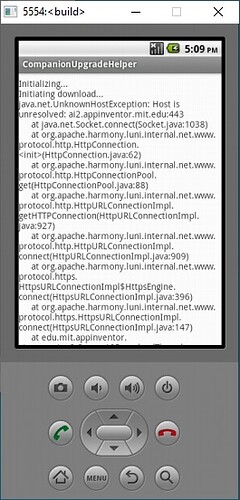What else can I try to fix this?
I have downloaded MIT_App_Inventor_Tools_2.3.0_win_setup, performed an uninstall of the packaged version, rebooted, installed v2.3, rebooted and I get the errors below when trying to ai2.appinventor.mit.edu --> Connect --> Emulator . I have also (I believe successfully) done ai2.appinventor.mit.edu --> Help --> Update the Companion, as ai2.appinventor.mit.edu --> Companion Information says Companion Version Use Companion: 2.69 or 2.69u .
I have disabled Windows Defender Firewall and added aiStarter.exe and emulator.exe to the whitelisted applications.
When I try to run the ai2helper application in the emulation, I see the following image and it disconnects
This page Test for Emulator/USB Connection Software says
Is aiStarter running?
YES, aiStarter v2.3.0 running!
From the aiStarter output cmd window
Exception happened during processing of request from ('127.0.0.1', 51979)
Traceback (most recent call last):
File "C:\Users\mckinney\Projects\appinventor-tools-setup\Windows\aiStarter\build\aiStarter\out00-PYZ.pyz\SocketServer", line 295, in _handle_request_noblock
File "C:\Users\mckinney\Projects\appinventor-tools-setup\Windows\aiStarter\build\aiStarter\out00-PYZ.pyz\SocketServer", line 321, in process_request
File "C:\Users\mckinney\Projects\appinventor-tools-setup\Windows\aiStarter\build\aiStarter\out00-PYZ.pyz\SocketServer", line 334, in finish_request
File "C:\Users\mckinney\Projects\appinventor-tools-setup\Windows\aiStarter\build\aiStarter\out00-PYZ.pyz\SocketServer", line 651, in init
File "C:\Users\mckinney\Projects\appinventor-tools-setup\Windows\aiStarter\build\aiStarter\out00-PYZ.pyz\SocketServer", line 710, in finish
File "C:\Users\mckinney\Projects\appinventor-tools-setup\Windows\aiStarter\build\aiStarter\out00-PYZ.pyz\socket", line 279, in close
File "C:\Users\mckinney\Projects\appinventor-tools-setup\Windows\aiStarter\build\aiStarter\out00-PYZ.pyz\socket", line 303, in flush
error: [Errno 10053] An established connection was aborted by the software in your host machine
From the AI Web Interface
Error from Companion: java.lang.RuntimeException: invalid syntax in eval form: :14:1: caught exception in inliner for # - java.lang.RuntimeException: no such class: com.google.appinventor.components.runtime.com.google.appinventor.components.runtime.HorizontalArrangement gnu.bytecode.ObjectType.getReflectClass(ObjectType.java:148) gnu.bytecode.ClassType.getModifiers(ClassType.java:103) gnu.bytecode.ClassType.isInterface(ClassType.java:471) gnu.expr.InlineCalls.checkType(InlineCalls.java:56) gnu.expr.InlineCalls.visit(InlineCalls.java:49) gnu.expr.InlineCalls.visitSetExpValue(InlineCalls.java:363) gnu.expr.InlineCalls.visitSetExpValue(InlineCalls.java:28) gnu.expr.ExpVisitor.visitSetExp(ExpVisitor.java:114) gnu.expr.InlineCalls.visitSetExp(InlineCalls.java:369) gnu.expr.InlineCalls.visitSetExp(InlineCalls.java:28) gnu.expr.SetExp.visit(SetExp.java:406) gnu.expr.ExpVisitor.visit(ExpVisitor.java:55) gnu.expr.InlineCalls.visit(InlineCalls.java:46) gnu.expr.InlineCalls.visitBeginExp(InlineCalls.java:272) gnu.expr.InlineCalls.visitBeginExp(InlineCalls.java:28) gnu.expr.BeginExp.visit(BeginExp.java:156) gnu.expr.ExpVisitor.visit(ExpVisitor.java:51) gnu.expr.InlineCalls.visit(InlineCalls.java:46) gnu.expr.InlineCalls.visitBeginExp(InlineCalls.java:272) gnu.expr.InlineCalls.visitBeginExp(InlineCalls.java:28) gnu.expr.BeginExp.visit(BeginExp.java:156) gnu.expr.ExpVisitor.visit(ExpVisitor.java:51) gnu.expr.InlineCalls.visit(InlineCalls.java:46) gnu.expr.InlineCalls.visitLetExp(InlineCalls.java:317) gnu.expr.InlineCalls.visitLetExp(InlineCalls.java:28) gnu.expr.LetExp.visit(LetExp.java:207) gnu.expr.ExpVisitor.visit(ExpVisitor.java:51) gnu.expr.InlineCalls.visit(InlineCalls.java:46) gnu.expr.InlineCalls.visit(InlineCalls.java:28) gnu.expr.LambdaExp.visitChildrenOnly(LambdaExp.java:1664) gnu.expr.LambdaExp.visitChildren(LambdaExp.java:1651) gnu.expr.InlineCalls.visitScopeExp(InlineCalls.java:279) gnu.expr.InlineCalls.visitLambdaExp(InlineCalls.java:349) gnu.expr.InlineCalls.visitLambdaExp(InlineCalls.java:28) gnu.expr.LambdaExp.visit(LambdaExp.java:1640) gnu.expr.ExpVisitor.visit(ExpVisitor.java:55) gnu.expr.InlineCalls.visit(InlineCalls.java:46) gnu.expr.InlineCalls.visit(InlineCalls.java:28) gnu.expr.ExpVisitor.visitAndUpdate(ExpVisitor.java:162) gnu.expr.ExpVisitor.visitExps(ExpVisitor.java:176) gnu.expr.ApplyExp.visitArgs(ApplyExp.java:416) gnu.kawa.reflect.CompileInvoke.validateApplyInvoke(CompileInvoke.java:23) java.lang.reflect.Method.invokeNative(Native Method) java.lang.reflect.Method.invoke(Method.java:521) gnu.expr.InlineCalls.maybeInline(InlineCalls.java:467) gnu.expr.QuoteExp.validateApply(QuoteExp.java:150) gnu.expr.ReferenceExp.validateApply(ReferenceExp.java:191) gnu.kawa.functions.CompilationHelpers.validateApplyToArgs(CompilationHelpers.java:66) java.lang.reflect.Method.invokeNative(Native Method) java.lang.reflect.Method.invoke(Method.java:521) gnu.expr.InlineCalls.maybeInline(InlineCalls.java:467) gnu.expr.QuoteExp.validateApply(QuoteExp.java:150) gnu.expr.ReferenceExp.validateApply(ReferenceExp.java:191) gnu.expr.InlineCalls.visitApplyExp(InlineCalls.java:119) gnu.expr.InlineCalls.visitApplyExp(InlineCalls.java:28) gnu.expr.ApplyExp.visit(ApplyExp.java:411) gnu.expr.ExpVisitor.visit(ExpVisitor.java:55) gnu.expr.InlineCalls.visit(InlineCalls.java:46) gnu.expr.QuoteExp.validateApply(QuoteExp.java:162) gnu.expr.ReferenceExp.validateApply(ReferenceExp.java:191) gnu.kawa.functions.CompilationHelpers.validateApplyToArgs(CompilationHelpers.java:66) java.lang.reflect.Method.invokeNative(Native Method) java.lang.reflect.Method.invoke(Method.java:521) gnu.expr.InlineCalls.maybeInline(InlineCalls.java:467) gnu.expr.QuoteExp.validateApply(QuoteExp.java:150) gnu.expr.ReferenceExp.validateApply(ReferenceExp.java:191) gnu.expr.InlineCalls.visitApplyExp(InlineCalls.java:119) gnu.expr.InlineCalls.visitApplyExp(InlineCalls.java:28) gnu.expr.ApplyExp.visit(ApplyExp.java:411) gnu.expr.ExpVisitor.visit(ExpVisitor.java:51) gnu.expr.InlineCalls.visit(InlineCalls.java:46) gnu.expr.InlineCalls.visitBeginExp(InlineCalls.java:272) gnu.expr.InlineCalls.visitBeginExp(InlineCalls.java:28) gnu.expr.BeginExp.visit(BeginExp.java:156) gnu.expr.ExpVisitor.visit(ExpVisitor.java:51) gnu.expr.InlineCalls.visit(InlineCalls.java:46) gnu.expr.InlineCalls.visit(InlineCalls.java:28) gnu.expr.LambdaExp.visitChildrenOnly(LambdaExp.java:1664) gnu.expr.LambdaExp.visitChildren(LambdaExp.java:1651) gnu.expr.InlineCalls.visitScopeExp(InlineCalls.java:279) gnu.expr.InlineCalls.visitLambdaExp(InlineCalls.java:349) gnu.expr.InlineCalls.visitLambdaExp(InlineCalls.java:28) gnu.expr.ExpVisitor.visitModuleExp(ExpVisitor.java:103) gnu.expr.ModuleExp.visit(ModuleExp.java:482) gnu.expr.ExpVisitor.visit(ExpVisitor.java:51) gnu.expr.InlineCalls.visit(InlineCalls.java:46) gnu.expr.InlineCalls.inlineCalls(InlineCalls.java:33) gnu.expr.Compilation.walkModule(Compilation.java:994) gnu.expr.Compilation.process(Compilation.java:1965) gnu.expr.ModuleInfo.loadByStages(ModuleInfo.java:330) gnu.expr.ModuleExp.evalModule1(ModuleExp.java:238) gnu.expr.ModuleExp.evalModule(ModuleExp.java:198) gnu.expr.Language.eval(Language.java:943) gnu.expr.Language.eval(Language.java:883) gnu.expr.Language.eval(Language.java:865) com.google.appinventor.components.runtime.util.AppInvHTTPD.serve(AppInvHTTPD.java:188) com.google.appinventor.components.runtime.util.NanoHTTPD$HTTPSession.run(NanoHTTPD.java:470) java.util.concurrent.ThreadPoolExecutor.runWorker(ThreadPoolExecutor.java:1068) java.util.concurrent.ThreadPoolExecutor$Worker.run(ThreadPoolExecutor.java:561) java.lang.Thread.run(Thread.java:1096)