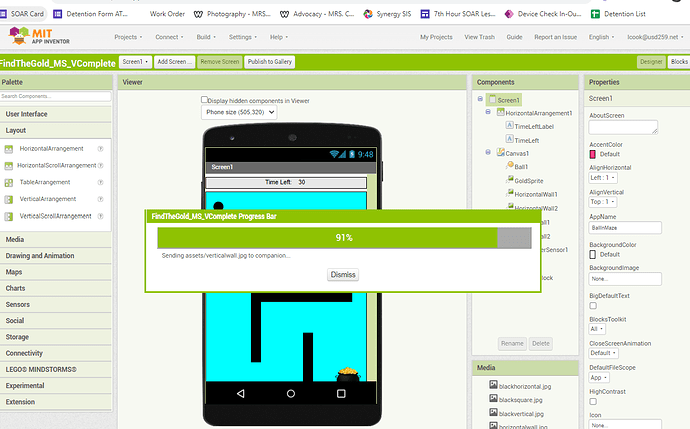App Inventor 2 Freezes at 75 percent while loading code in a project. It never sends it to the iphone 13 pro running ios 15.6.1.
AC_2_1KeepMeTheLoop.aia (41.2 KB)
It might be because your asset files are too large. Please upload your project AIA, along with other necessary information, and re-edit your post.
This is probably due to your component adjust / resize procedures. You will need to give the app time to get screen dimensions. Use a clock timer to do this (250 - 500ms).
Hello James
I can't find anything obviously wrong - the assets are small, you haven't tried to use an extension (Android only) and your code is good, can't see anything that is not ready for iOS.
Your project loads to the Companion just fine in Android.
I have modified the code to remove the burden of component sizing from Initialisation. Not sure that could affect the build, but it could affect the operation of the App.
AC_2_1KeepMeTheLoop.aia (41.2 KB)
p.s. The bus is parked in a tree.
No issues on iPhone 6s (iOS 15.4.1 - update in progress now...).
Try this one:
AC_2_1KeepMeTheLoop_2.aia (41.8 KB)
Let's stick with the same app (from the OP) for now to more easily isolate the issue.
No issues with iOS 15.7 on Firefox and Chrome.
This issue should be fixed now. If you're actively using App Inventor you will need to reload the page in Chrome.