Hi all.
as the picture shown, how to put the File1,MakeDirectory block not a set
under ProCamBase64.AfterImageToBase64?
what I like to have is creat a directory:
/storage/emulated/0/MyApp
to hold file: /decoded.jpg
Thanks.
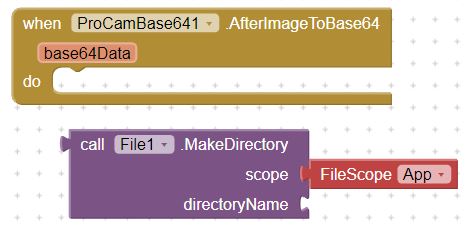
Hi all.
as the picture shown, how to put the File1,MakeDirectory block not a set
under ProCamBase64.AfterImageToBase64?
what I like to have is creat a directory:
/storage/emulated/0/MyApp
to hold file: /decoded.jpg
Thanks.
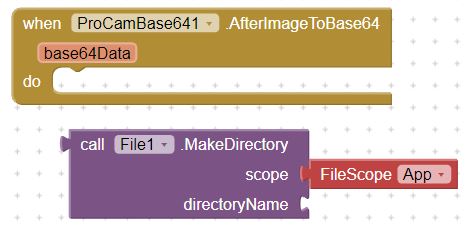
What is wrong with using one of the Shared Directories... Pictures or DCIM (you could add a sub-directory there). Not all devices, especially the newer ones can create a directory at the root of external storage, without using SAF to create and access it.
thanks.
I'll test the directory.
how to put the call block bottom one into the ProCamBase64.AfterImageToBase64 top one?
Erm, what is the point of converting the picture taken to base64 if you are then going to save it as a file ?
First, create your directory, e.g.
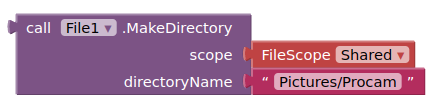
Then for procam output:
Thanks for your asking.
how to put triangle nesting into a semicircle nesting, or on the contrary is always my headache, how to deal with them?
as for the application here, is sounds funny of my fool idea, because of the ProCamBase64.TakeCameraImageToBase64 is the only working component for me, but its string is too large, so I think maybe get the string and decoded it and reduce it and encoded it again for sending?
So use the built in resize function (maxImgLength) ?
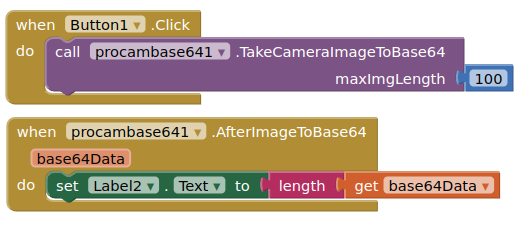
or with preview
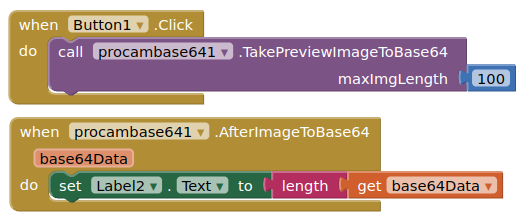
We are going round in circles again...
well.
as I said,
ProCamBase64.TakeCameraImageToBase64 is the ONLY working component for me or for my APP.
any others resulted APP crash like:
ProCamBase64.TakeCameraImageToBase64 set maxImgLength;
and:
procambase64.TakePreviewImageToBase64 set maxImgLength;
thanks.
I believe the only way to figure out what is going on, is to create "breakpoints" at each stage of your full process, then once one stage is completed successfully, move to the next stage, until something breaks/crashes or maybe it works.
You can do this by using variables, and buttons in an app to progress to the next stage.
If you get through the process without error, and everything works, then I would suggest replacing each breakpoint one by one, from the beginning, with a clock timer, with a timer Interval of say 500ms.
If that works, then remove the timer one by one testing at each stage, until it breaks/crashes.
Then you should know where to keep the timer...or rework the stage process.
Great.
I'll test that way.
thanks a lot.
firstly, the block attached, got result of Label2 shown the path with set.Label2.Text to get.global.image:
/storage/emulated/0/Pictures/procampic-temp.jpg
the next ImageConvertor1.AfterConvertImage doesn't shown in Label4 of text "Afterconv" , why?
Post the aia.
Where is this block? :
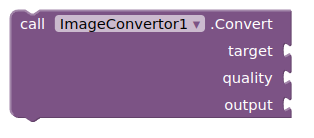
that calls this event
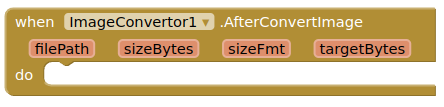
thanks.
it is messy, I'll do after got little better.
Thanks.
it is ok to call.ImageConvertor now, but got transfer error:
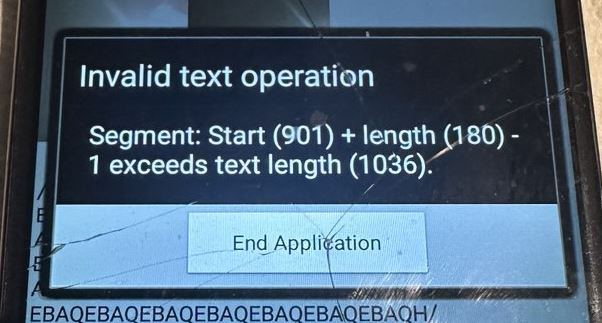
I knew it is the last CHUNK problem, can you check whats wrong with my last CHUNK designd block?
Thanks.
I'll test.
great.
I'll test it.
I made call.splitStringToChunk under ImageConvertor1.AfterResizeImage;
and SendNextChunk:
call SendNextChunk:
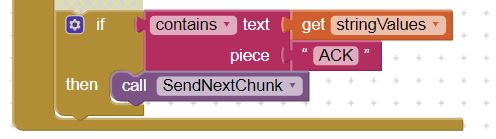
got Bad arguments:
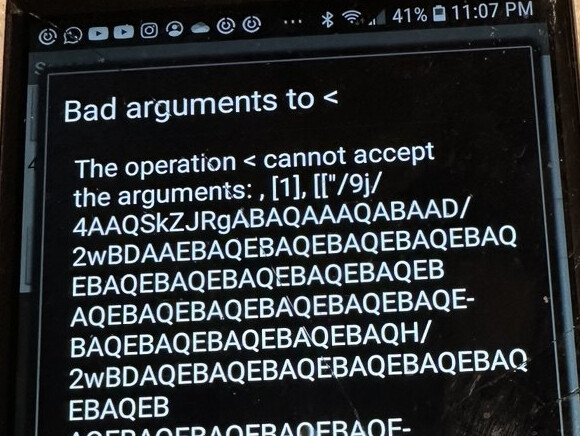
how can fix this, thanks.
ESP32 will send 'ACK' after received 'START'.
error indicator at left lower corner have bugs, refresh your brower to see if there is still error mark.
Thanks.
refreshed brower, there is a free math number.