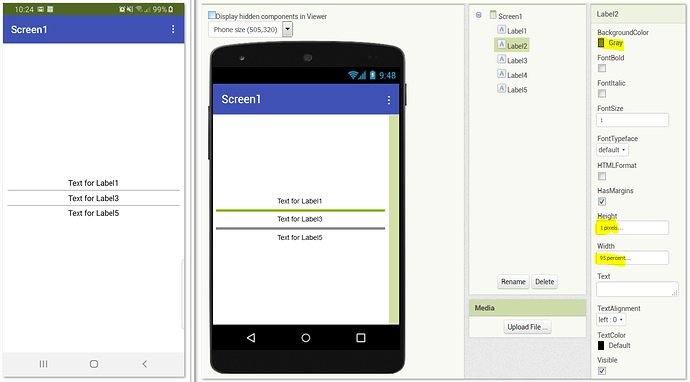How do I place a horizontal line break?
I tried creating a 5 pixel high image and stretching it to ‘Fill Parent’ but that was a disaster…
I’m not sure what do you mean by Horizontal line break.
But if you are referring to an aesthetic line separator on screen, then you have many options. You may use an Image, or a Canvas and draw a line or use a Label and fill it with hyphens etc.
2 Likes
Thank you, I think a canvas will suit my needs
1 Like
An horizontal or vertical arrangement with background color of your choice, set to 1 or 2 px height and fill parent width works as a line too. And I think it might use less memory than a canvas.
1 Like
Hi Michael
Use a Label - it’s a simpler component.
My GUI tips and tricks:
https://www.professorcad.co.uk/appinventortips#TipsGui
1 Like
List Views and List Pickers have built in line breaks between Elements
cool! Bookmarked, i’ll read that sometime.