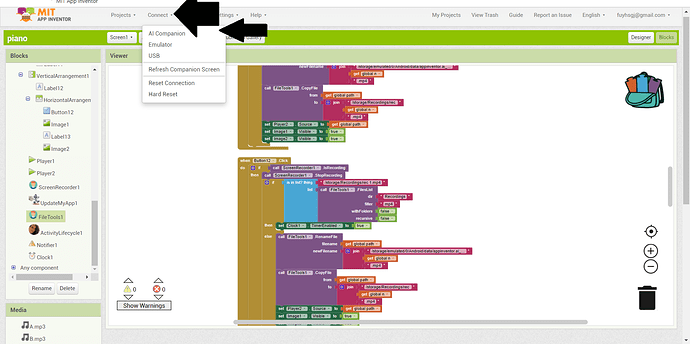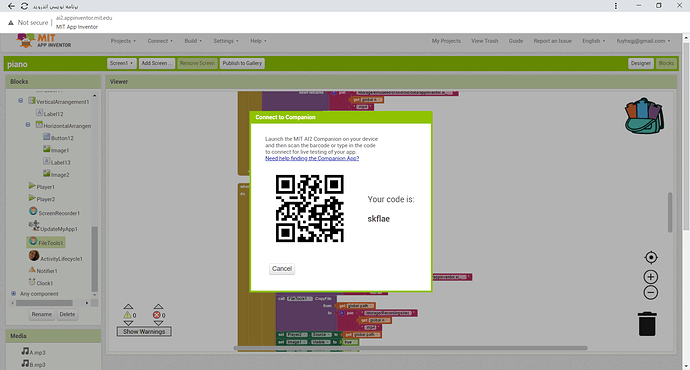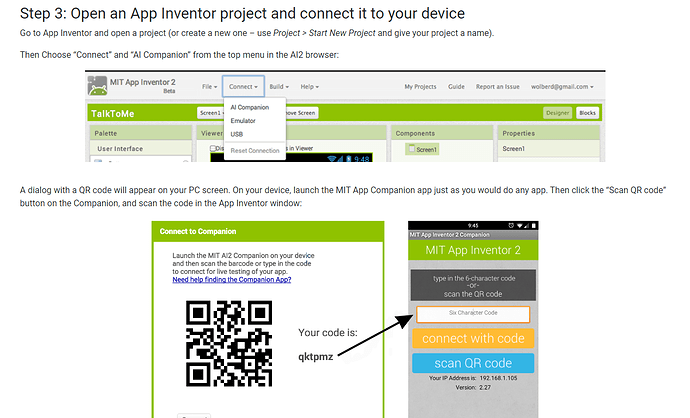hi, just joined and installed mit inventor on my android. but andoid is asking for 6 char code. never received any 6 char codes, what do I do?
You installed Companion which is used to test your project. Go to http://ai2.appinventor.mit.edu/, create a project and then click on connect , select Companion and you will get the code
thanks Dora, did that. now android is trying to connect. it's stuck at 20 seconds. where do I enter my wifi pw? wish some notes were in the instructions.
could you send an image of the error?
thanks again. nothing to do but click dismiss. so then clicked build apk, then a little window popped up, scanned the QR, etc., and now have my app running on my android--very nice!
again wish all the instructions were on the appinventor webpages. there are about 10 steps, 7 are nicely described, but at least 3 key steps are not even mentioned. obvious to all you experts, but not to a new user. I'm a top top software programmer, it's just that appinventor is new to me. I think I have the steps needed.
separate question, should I build apk or aab?
Aab is needed only if you plan to upload your app in Google Play Store.
ok, yes, I want google play store.
Then have a look at