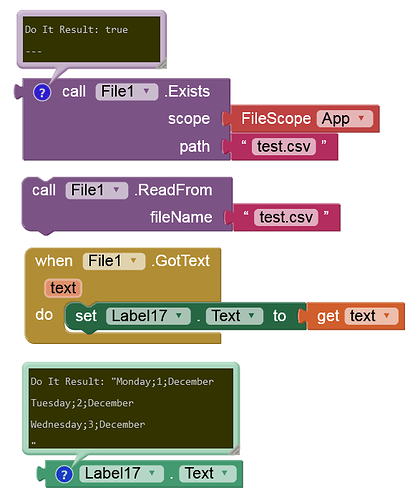If I change the extension to txt I can read it, why ?
Show your relevant blocks.
See please blocks attached
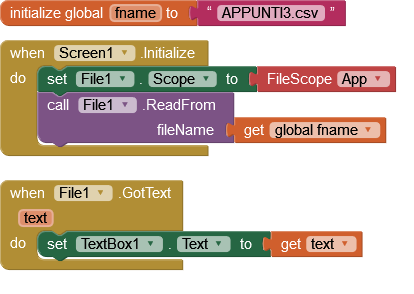
No errors, no output
Working OK here in companion on Android 13
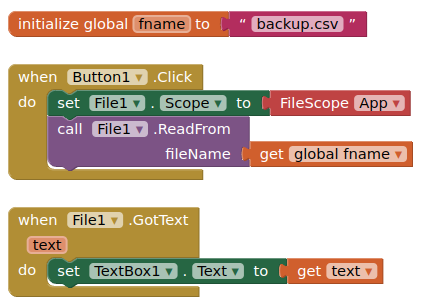
Are you certain the file is in the ASD files and not in a sub directory?
Instead of a filename text block, use the assets helper block. This will help eliminate a possible error when entering the file name.
I'm sure, I added some blocks to read another file with txt extension, now the app can read both files-
???????????
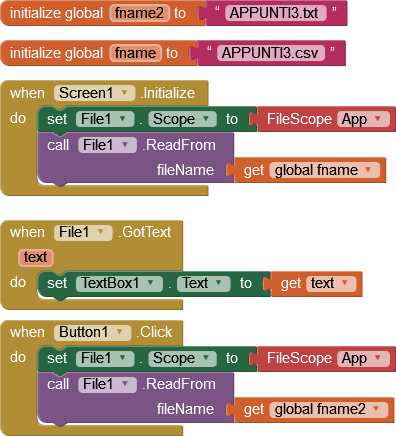
Do you mean no file in ASD?
Where does the file “APPUNTI3.csv” come from? What caused it to be stored there (in the ASD)?
I copied both files (txt and csv) in ASD from Windows pc.
Then both should work and each one should work individually.
Firts building with csv ext no error, no output
Second building (adding file with txt ext) initialize block runs well.
this is actually a bad idea... you should not do that...
instead download the file or just the data from your Google Drive into your app using the web component
Taifun
Ultimately it doesn't matter where the file comes from. What matters is that it is actually in the ASD.
I tried building the same project with different app name, it runs well. Maybe a building error the first time?