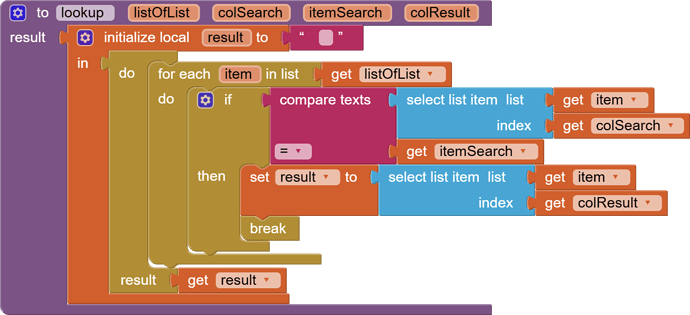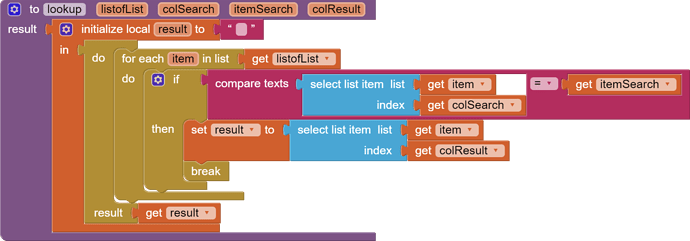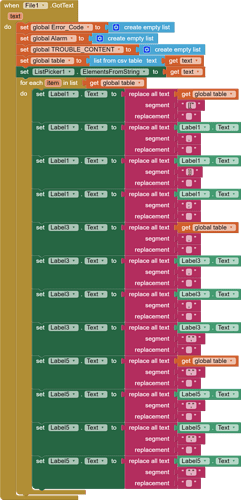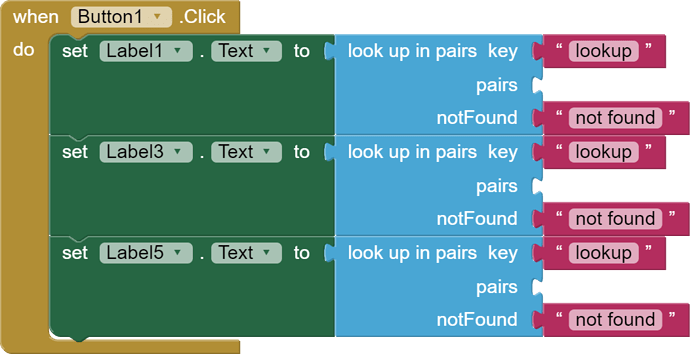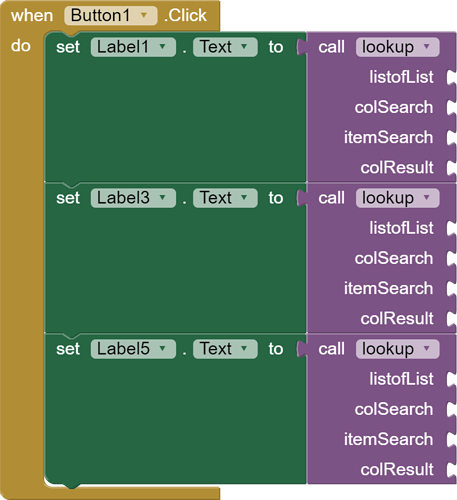i just said the contents.
but the file is in csv format only.
If i enter R20 in text box and click the search button,
'label 1' should display 'resistor', 'label 2' should display 'check part', and 'label 3' should display 'part changed'.
Or else show us your sheet structure, people will help you
No it's not working
show your blocks.
You only defined the procedure, but did not call it.
It seemed you need to learn some basic.
FAQ Section: Books, Tips, Tutorials for AI2 - Frequently Asked Questions - MIT App Inventor Community
Now i didn't have enough time for that...i've to submit now.... i need the solution ... May you help me
when Screen1.initialized
File.ReadFrom.....
When File.gotText
Set global table to (List from csv table (text))
When button1.click
Set label1.Text to (lookup(table, 1, Textbox.text, 2))
Set label2.Text to (lookup(table, 1, Textbox.text, 3))
Set label3.Text to (lookup(table, 1, Textbox.text, 4))
textbox.text couldnt connect
lookup is the procedure name, not a block from list drawer.
You can find it in procedure drawer.
that has an internal error. im unable to open pocedure
refresh your browser.
Yessss. Now you ve properly connected the procedure block
Thankyou so much sir!!! I got the output
This topic was automatically closed 7 days after the last reply. New replies are no longer allowed.