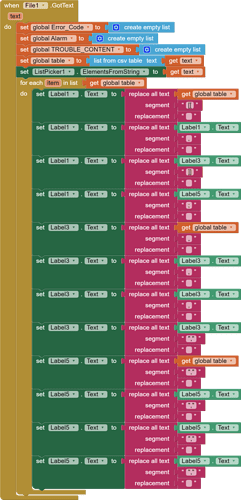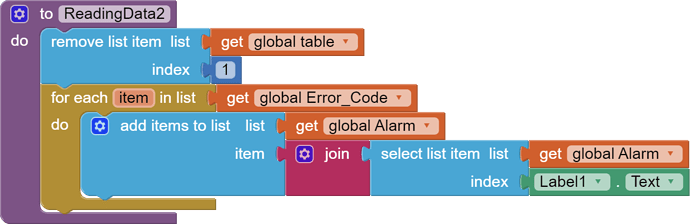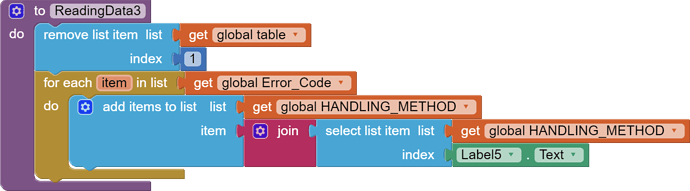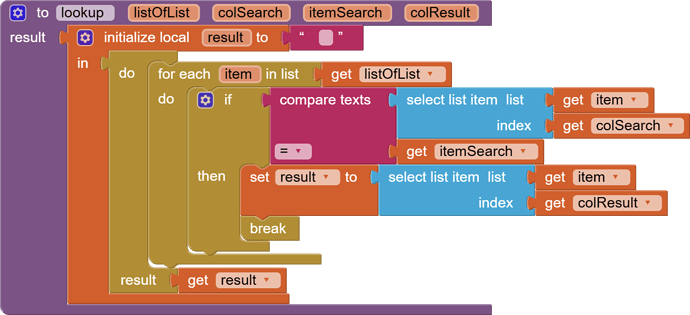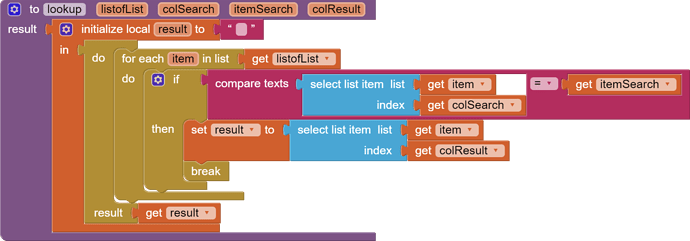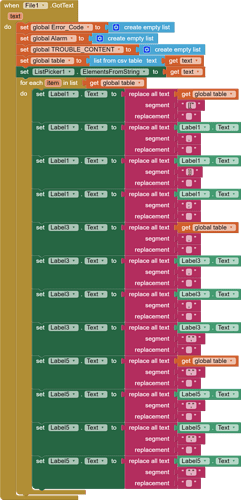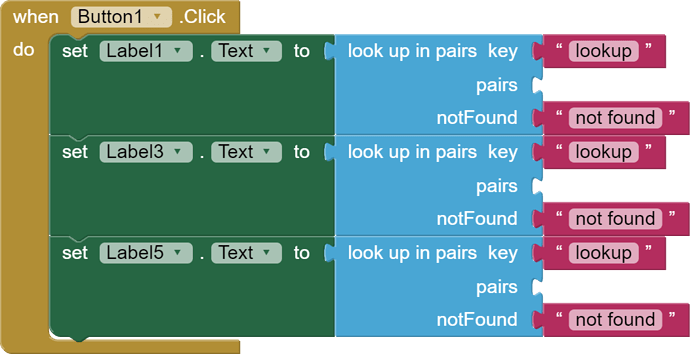I need to show a specific data in the labels for example if i enter a value in text box and seach it from csv file, i need the label to display the datas related to that row from csv file.
But the problem is if i enter a data in text box it show up all the datas in all the labels instead of that particular datas.
Could you help me to solve this issue?
these are the blocks that i have build for this:

No procedure were connected..
inside the event , for each item in the list, you have not used any item, instead used directly global table.. thats why it is repeating
what kind of data in errorcode.csv?
Please give some examples, or upload the csv file.
errors in a machine to be solved like... code - name - solution - work done ;
R20 - resistor - Check part - Part changed
this is not a csv format.
i just said the contents.
but the file is in csv format only.
If i enter R20 in text box and click the search button,
'label 1' should display 'resistor', 'label 2' should display 'check part', and 'label 3' should display 'part changed'.
use this procedure:
block draggable
Or else show us your sheet structure, people will help you
Now i didn't have enough time for that...i've to submit now.... i need the solution ... May you help me
when Screen1.initialized
File.ReadFrom.....
When File.gotText
Set global table to (List from csv table (text))
When button1.click
Set label1.Text to (lookup(table, 1, Textbox.text, 2))
Set label2.Text to (lookup(table, 1, Textbox.text, 3))
Set label3.Text to (lookup(table, 1, Textbox.text, 4))
textbox.text couldnt connect
lookup is the procedure name, not a block from list drawer.
You can find it in procedure drawer.