How could you make an alarm, that wakes you up at a time, that is set by timepicker.
If you want to use built in alarm by android then -
or if you want custom -
Hello Ani
That would either require your App to be on Screen 24/7, or it needs to be able to work in the Background (background service). There is an Extension that might help you achieve that:
I am using the free version, what should I code.
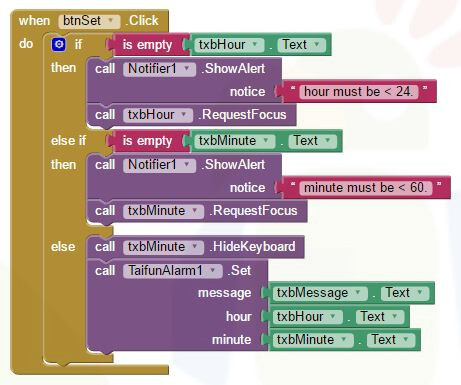
blocks from the website.
What items would I have to use in the Designer. What would each item do.
Now there's even need to explain what should be in designer? I think you are new to ai2 and suggest you that first learn what is ai2 and then start with development of apps. And if you still want it then go to the link i provided and scroll to extreme end and then download aia file.
As @Aarush_Kumar said, you are indeed new to App Inventor. Start learning the very basics and then start thinking.
We are not here to explain these very-super-duper-easy-peasy things. You should watch some of MIT's tutorials
Take your time to learn. But, try to replicate the blocks of @Aarush_Kumar 
great...
so please share your solution... this is what a community is about... not only to ask but also to share solutions...
Taifun
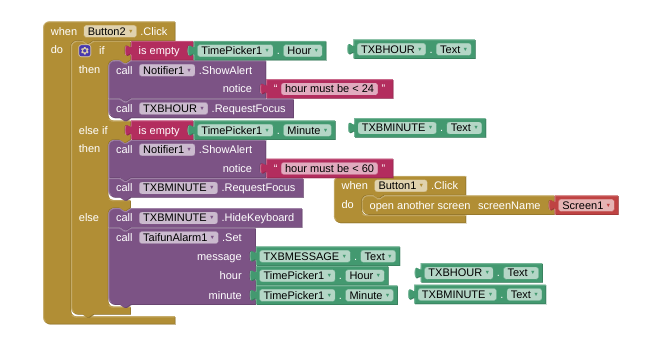
I tested it and its not working.
anything with TXB is a textbox
Use Do it to debug your blocks and show us the values of Timepicker.Hour and Timepicker.Minute
Taifun
what is "Do it"
Hour = 5
minute = 04
use Do it to debug your blocks, see also tip 4 here App Inventor: How to Learn | Pura Vida Apps
see also Live Development, Testing, and Debugging Tools
Taifun
Trying to push the limits! Snippets, Tutorials and Extensions from Pura Vida Apps by ![]() Taifun.
Taifun.