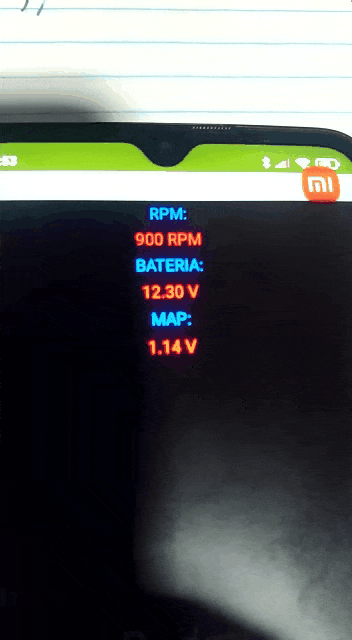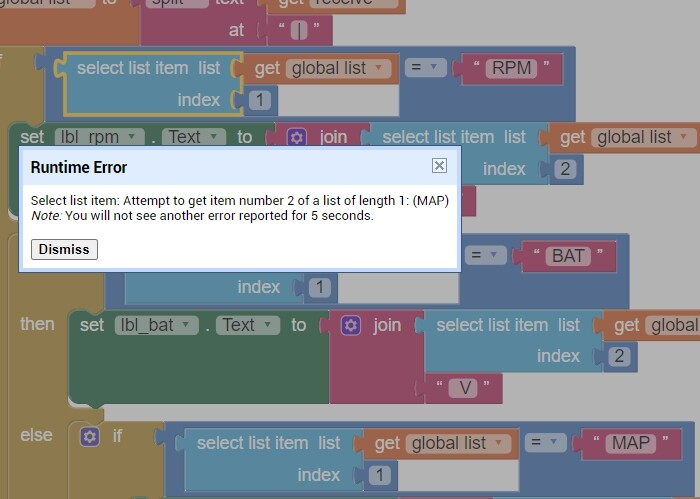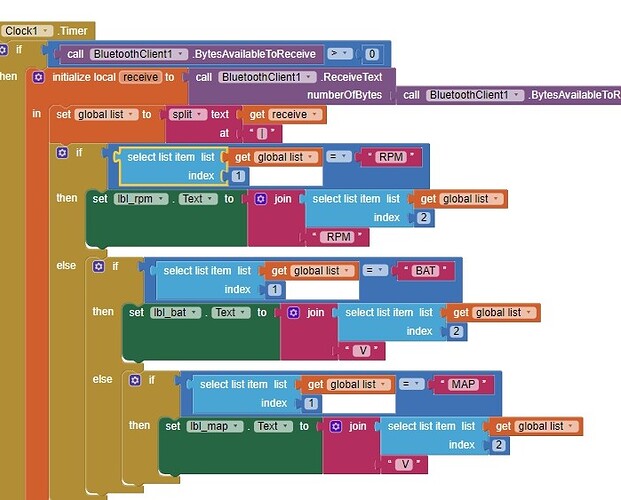Esse é meu primeiro APP no MIT App Inventor e estou com dificuldades de identificar a origem do problema.
Estou enviando informações através do Bluetooth do ESP32 para o APP, são 3 parametros separados por "|"
SerialBT.print(F("RPM|"));
SerialBT.print(infoRPM);
delay(50);
SerialBT.print(F("BAT|"));
SerialBT.print(infoBAT);
delay(50);
SerialBT.print(F("MAP|"));
SerialBT.print(infoMAP);
delay(50);
Mas no app aparece erro e as vezes ele mostra a variável no label.
Hello Maiko
You have done quiet well but a few errors:
Sketch - do not send Labels, just the data;
Sketch - do not use delay() between values;
Sketch - last line should be SerialBT.println() - tells App "end of data".
Ensure the time interval of the Sketch Loop is reasonable - and experiment with the time interval, starting with, say, 5 seconds and tweaking down if necessary (but note, the human eye cannot tolerate super-fast value changes).
App: On Screen Initialisation, set the BT DelimiterByte to 10
App: "BytesAvaliableToReceive" is a flag to indicate availability, not quantity. Replace with -1 (Receive All Bytes)
Here is a basic template which you can use as-is or plunder for your own Project
BT_Basic_Setup_ReceiveMulti.aia (8.4 KB)
Example Sketch:
//ArduinoToApp.ino 02/03/2021 02:38:48
//Fake data stream to demo elapased milliseconds timing
//vars
unsigned long lgUpdateTime;
void setup()
{
Serial.begin(9600);
lgUpdateTime = millis();
}
void loop()
{
if(millis() - lgUpdateTime > 5000) //Loop approx every 5 seconds
{
lgUpdateTime = millis();
if (Serial.connected())
{
//Bluetooth to App
Serial.print("Hello");
Serial.print("|"); //Value delimiter
Serial.print("World");
Serial.print("|");
Serial.println(); //This last line tells App "End of Data" = Ascii LineFeed Char Number 10
}
}
}
Note that the Clock Timer interval in the App should be approx 20% faster than the Time Interval of the Sketch Loop.
2 Likes
Dear ChrisWard, thank you very much for your great help.
I'll take a look at this code, but I've managed to get a better idea of how it works.
I'll post news soon.
I am very grateful for your quick help.
Hugs from Brazil.
system
March 19, 2022, 2:02pm
4
This topic was automatically closed 7 days after the last reply. New replies are no longer allowed.