I am trying to do some of the tutorials with my students. When I send them the link to, for instance, the Picaboo tutorial, it doesn't open up in their projects. When I try to save the .aia file so I can send it to them, it opens in Word. Please help!
To be clear, this link ( http://ai2.appinventor.mit.edu/?locale=en&repo=http://appinventor.mit.edu/yrtoolkit/yr/aiaFiles/PICaboo/PICaboo_Starter.asc#6731519204130816 ) does not work?
How are you trying to send the aia that opens as Word on students PCs? What browser are the student's using? This seems to be an issue of their browser being set to identify aia files incorrectly.
The could try using a different browser than the one they are currently using.
Thanks for replying. I assigned the tutorial, http://ai2.appinventor.mit.edu/?locale=en&repo=http://appinventor.mit.edu/yrtoolkit/yr/aiaFiles/PICaboo/PICaboo_Starter.asc and when I clicked it, it opened the preloaded code for the tutorial. When the students click it, it never opens the PICaboo_starter file. It just takes them to projects and never loads.
-
Do they see this screen
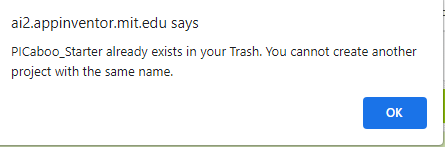 . Then it is in their Trash folder. Your link works fine for me after I press OK.
. Then it is in their Trash folder. Your link works fine for me after I press OK. -
Again, asking what browser the students are using. Have you asked them to use a different browser (Chrome, Firefox, Safari for example.). Need to know if the issue is browser file associations or something else.
-
For some reason, links with aia are being associated with something other than a Project file.
They are using a chromebook. It does not say that, it just opens their project and it only shows previous projects.
OK ... asking someone at MIT to respond. Be patient, developers are coming off a long holiday.
There is some unlearning to be done here.
Either the students or their browser settings are assuming projects need to be clicked in their download directories or be opened at download time. Both assumptions are wrong.
Downloaded .aia files should just sit there in their download directory, until such time as the student goes into the AI2 web site ai2.appinventor.mit.edu and uses the Project->Import From My Computer option to grab the downloaded .aia file.
absolutely. thank you
I'll give this a try. I think you may be right with the unlearning. Thanks for your help.
Thanks again for your help sir.
Just tried the Picaboo link above on my Chromebook (not in a school environment), it first opens AI2 Appinventor in my - Chrome - browser, then after @ 1 minute loads the Picaboo Starter aia project with tutorial.
So it works on a Chromebook....
Was this a student Chromebook? It works on mine but students do not get the starter code when they click the link.
I am wondering if the starter codes are blocked from being downloaded. This is happening on most of the tutorials. Is there a way I can download the .aia file and share it with my students? When I click the link above, it takes me to mit app inventor with the starter code but doesn't necessarily download a file to my computer. I appreciate the help.
If the students are in a classroom and use the school's network it is very possible the IT department is blocking a port (possibly 8001 or 8004) or the school is blocking external downloads. If your account works with your chromebook you are probably on a different white list. Talk to your IT person who should be able to help.
Thanks Steve. Do you know if there is a way to share the .aia file with my students? Is there a way I can download the starter file? It is in my mit projects but I'd like to download it. Thanks again for everyone's help today.
You can export the project to an aia file, then share that with your students.
The tutorial projects are actually hosted at GitHub under the mit-cml organization. The repo= parameter in the URL actually performs a redirect to https://mit-cml.github.io/... It's possible that the IT department are blocking access to either GitHub as a whole or the mit-cml.github.io subdomain for students, which would prevent the automatic loading of the project.