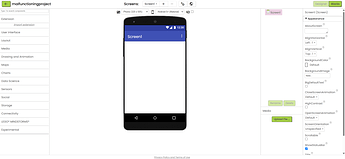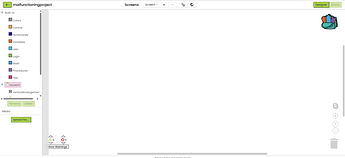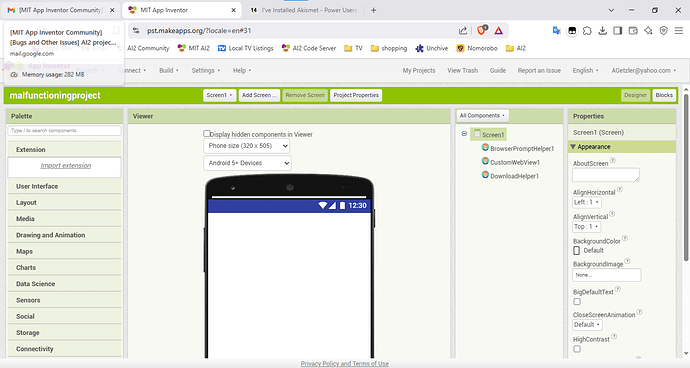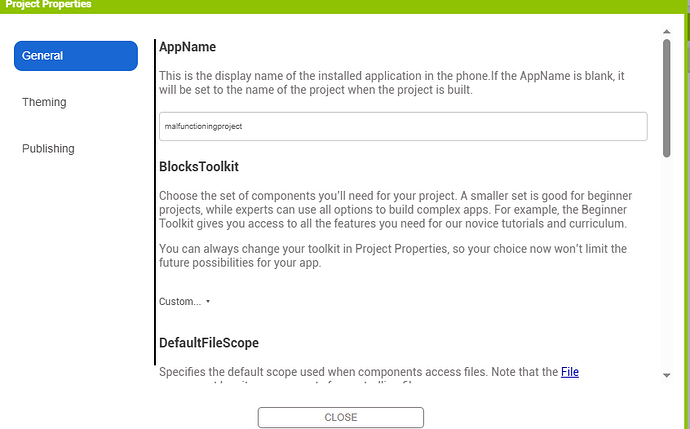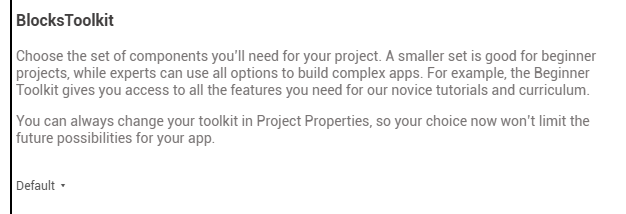I was working on a simple browser app, except when I open the editor, the extensions that I've imported(CustomWebView) are not displayed correctly and the extensions tab in the designer tab is on the top again(above the User Interface tab).
And if I click on the screen component to use it's blocks in the Blocks editor, the blocks doesn't appear so I can't use them.
Is this because of a new AI2 update or is it just my browser problem?
Screenshots ? relevant blocks ? Example aia project that replicates this behaviour ?
Intresting, I am also using Custom Web View and i do not have this problem...
Use FireFox or Chrome and make sure App Inventor is King of the Browser.
Well, I made the project today so maybe because of that?
I am using Chrome.
I'm going to send the aia file of my project, but if it works fine, then it's just my browser problem?
And here's a screenshot too.
malfunctioningproject.aia (264.8 KB)
Yeah I do use Chrome.
I loaded the aia onto a non-MIT AI2 instance, to hit two birds with one stone.
Two odd things:
-
The Extensions folder in the Designer is at the top of the pallettes
-
You have three extensions in the component hierarchy but not in the Extensions Pallette
P.S. I see the same on the code server.
See? What's wrong with it?
Thats it?
Then I no longer have problems like that?
Yup.
Okay, Thanks!
This topic was automatically closed 7 days after the last reply. New replies are no longer allowed.