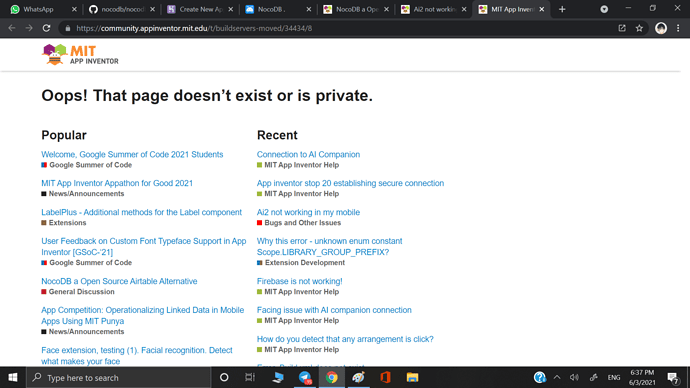thank you for answeing me, it is really helpful
same problem
Then you have seen the reason above!
As I already posted several times, use USB:
https://community.appinventor.mit.edu/t/buildservers-moved/34434/8?u=anke
It isn't broken, just not available to you. Here is a precis:
Companion appears to work if legacy connection is ticked, or if you connect by USB
No, but this was from the PowerUser forum. See e.g. here:
why only me?
It is a Power Users only category, therefore not only you....
the USB and legacy connection don't work as well.
when will the mit server be fixed? students have their projects due for tuesday cyprus time.
Please don't post everywhere. You already have a topic. I will merge that with this topic.
Hello,
I am a teacher and my students have a project due for Tuesday time of Cyprus.
The app inventor cannot connect to the emulator, usb or ai companion.
When will the the ai companion work again.
I saw in the forum that your server have crashed, when will they work again?
Did you test everything Steve advised? Why doesn't the emulator work for you or the usb?
The apps need to control an Arduino mechatronic projects.
the emulators crashed every single times.
and the usb connection didn't work for a second, as it didn't recognized any usb connection.
and yes I tried everything you suggested.
when do you think your ai companion will be working again? just give me a date and time so we can understand what to do.
Well, i am a power user and we are close to the development team. You question has to be answered by a dev.
But what if you build and test like that?
what do you mean by "" what if you build and test like that ? "" ?
and can a dev give us some information?
Build the apk and test on a phone instead of using the companion.
how do you build the apk?
on which platform?
You can only build for Android devices not for iOS devices.
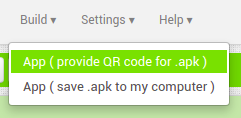
thanks a lot for the help. it seems to work for now.