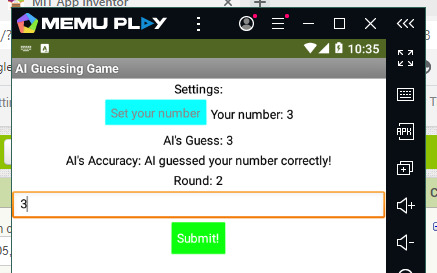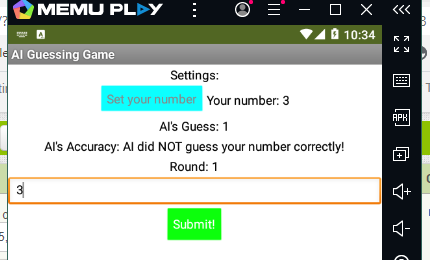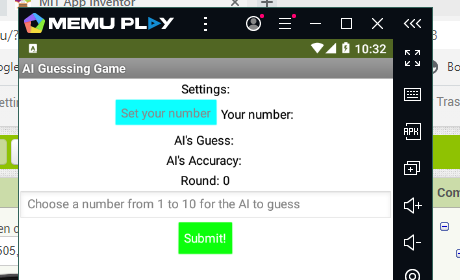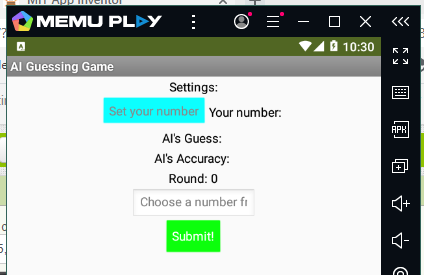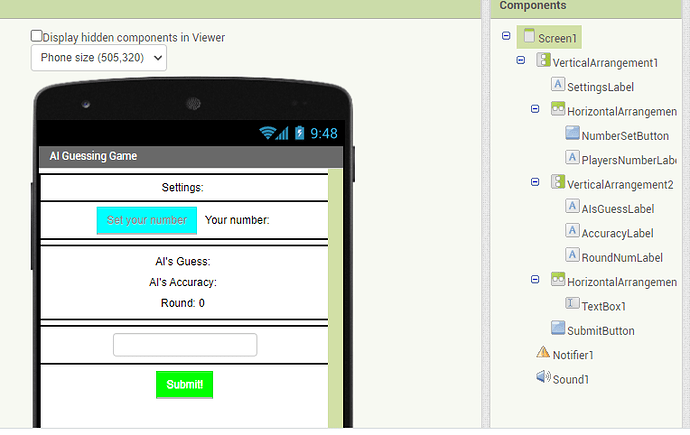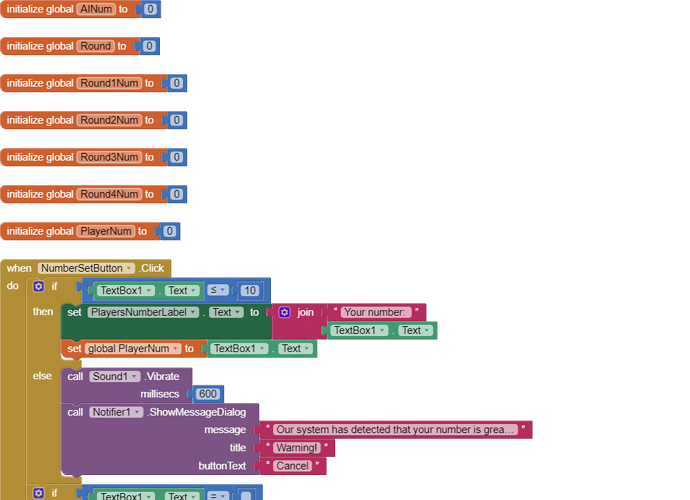I made an AI Guessing Game without Extensions! You can check it out here:
https://gallery.appinventor.mit.edu/?galleryid=a3b1197a-ea6d-4386-bc4a-3937ea57d0d1
Did you look at the code for when the Submit Button gets clicked?
Today, I'll explain how my AI Guessing Game works.
Firstly, it is optional, but you'd need to open the AI Guessing Game DevKit. Link is here: https://gallery.appinventor.mit.edu/?galleryid=933b7ac6-c576-43a4-9177-df02e8753f47
This AI can be split into 3 modules that all have to work together in order for the AI to function.
The first module out of all the three modules is called the "Memory Module". Basically what it does is, you guessed it, store data.
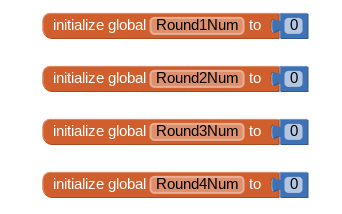
The second module out of all the three modules is called the "Thinking Module". It is very huge, and for a very good reason. It scans the all the useful and necessary inputs like the Memory Module, the Round number, and the Player's number to make and/or calculate a desired output.
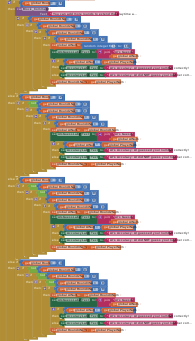
The third module out of all the three modules, AKA the last module, is called the "Reset Module". Its description is self-explanatory, it resets the Memory Module and the whole game.
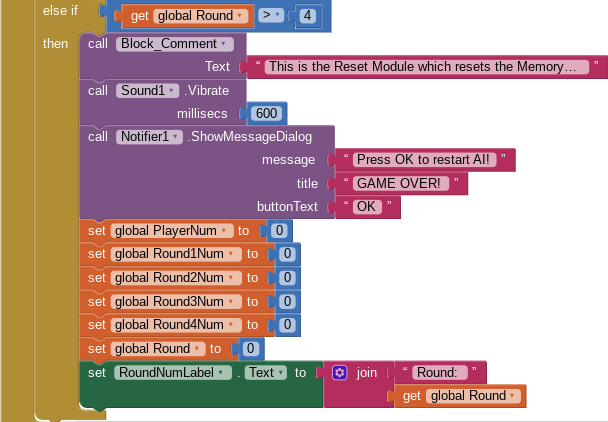
There seems to be a lot of recurring code in the 2nd module; why not try procedures?
Still doesn't really explain how it works....unless we are missing something obvious here....
OK, I'll try to next time.
You have to press Submit. Oh yeah, you also have to press "Set your Number" to confirm.