Hello, while I'm working on blocks editor, the companion screen refreshes automatically. Every change on blocks editor refreshes the companion screen. Is it a bug or what?
What happens if you restart: Companion / AI2 / Computer?
it is not bug i think ...
I tried everything, restart computer, phone, reinstall AI2 helper app, still the same problem.
OMG, I just noticed that this only happens with the current project I'm working on. If I open another projects, everything is OK. ![]()
SOLUTION: I copied the hole components on the screen and code blocks, started new project, pasted everything, and now refreshing screen don't happening anymore.
Can you share your original aia where the problem occurs, this would be useful to MIT if it happens to others.
Since you are not using FirebaseStorage1 extension, so either remove it or add this text to
ApiKey
YOUR_FIREBASE_API
and
StorageBucket
YOUR_FIREBASE_STORAGE_BUCKET
as those were empty.
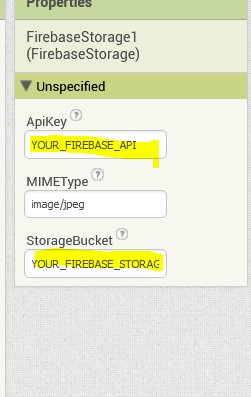
This is happening to me as well. One particular project constantly refreshes the AI companion, if I just scroll within the blocks editor while it is running. Very frustrating when trying to debug. I will try what @Nurullah_Celebi tried to see if that fixes the issue for me.
The translator component can also cause this:
https://community.appinventor.mit.edu/t/do-it-refreshes-companion-screen/126231/3?u=timai2
@TIMAI2 no translator component. I am using the Cloudinary extension.I think is what is causing the issue. If I remove the component, the problem goes away. Sigh. I guess I will just have to use labels to debug.