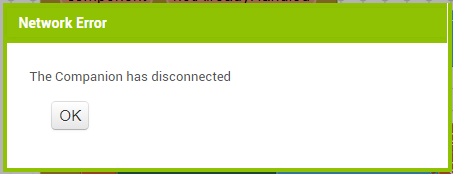
when I try to connect AI Companion I get this response
"The companion has disconnected"
How can I solve it
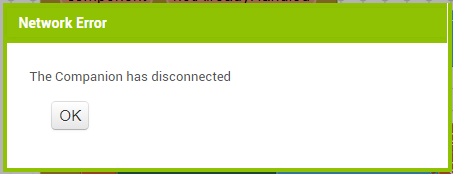
when I try to connect AI Companion I get this response
"The companion has disconnected"
How can I solve it
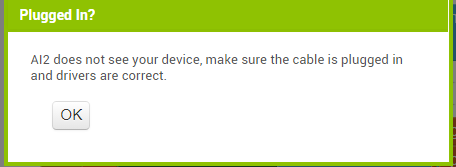
This is the warn when USB connect.
That means, the companion has automatically disconnected. You will have to connect again. Make sure both your computer and your phone has active Wi-Fi.
Make sure you have aiStarter and the device running. Make sure the cable of your phone is plugged in.
This is a common error it is occurred with me many times, just download the App inventor companion.
Then try
Yes, the problem is that the companion has disconnected. Here are a few suggestions:
use legacy connection.
have Wi-Fi when you are connecting.
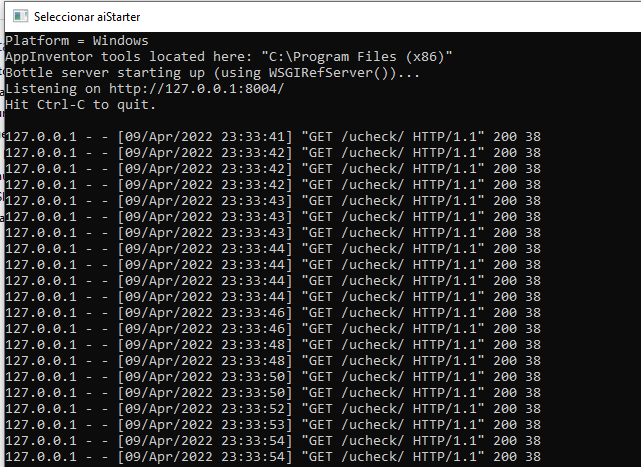
AiStarter connected
using legacy connection
Wi-Fi OK
reinstalling App Inventor tools:
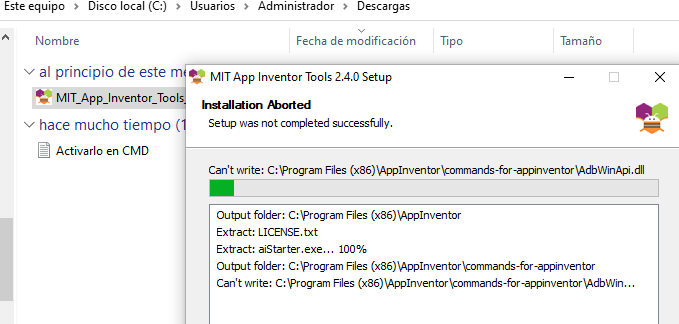
This topic was automatically closed 7 days after the last reply. New replies are no longer allowed.