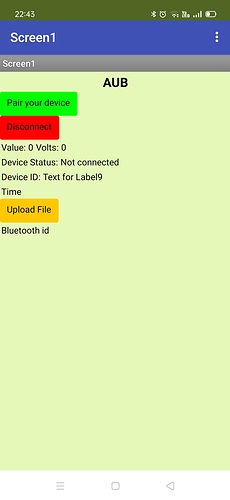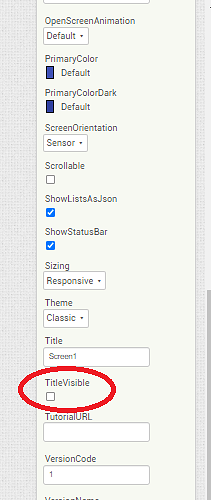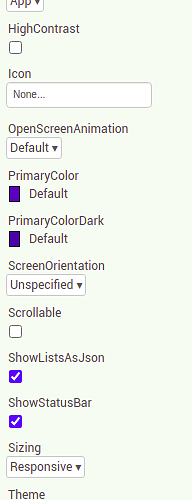I am using ai companion connection. everything was working fine. But suddenly i click on some change settings button and now my app shown Screen 1 on topbar and becomes unresponsive. Kindly tell me the default screen settings.
Hello Sahil
Welcome to the App Inventor community. Well, you have started with a very unusual issue and I can't think of how it came about. Where is the "change settings button"?
I have updated the app from Google Play Store. And then I got a pop up on my laptop screen. I.e 'it seems to be tou have different app version kindly reload this Page.' I click on ok button from that point I got this issue
So you have an APK or AAB Build? When did you update the App, and what was the update? It would seem most likely that the change you made is at the center of the problem, but we really do not have enough detailed information to tell.
To avoid language misunderstandings and to better understand your problem, please provide screenshots of your problem.
What version of companion are you using?
i have downloded the latest one from google play store today only.
version 2.61
Try what happens when you change this option in Screen1's properties.
Also write what Theme are you using?
same issue is observed when the option is enable / disable
apk is working fine and properly. Problem is with AI companion.
So share your aia project as I can't repeat it bug in any of my projects. It works fine for me.
..... Change your Theme to "Classic" Sahil
yeah, it works by changing the theme to classic and some program corrections. thank you
A bit strange what you write and it doesn't add up. The screenshot above shows the classic theme ...
This topic was automatically closed 7 days after the last reply. New replies are no longer allowed.