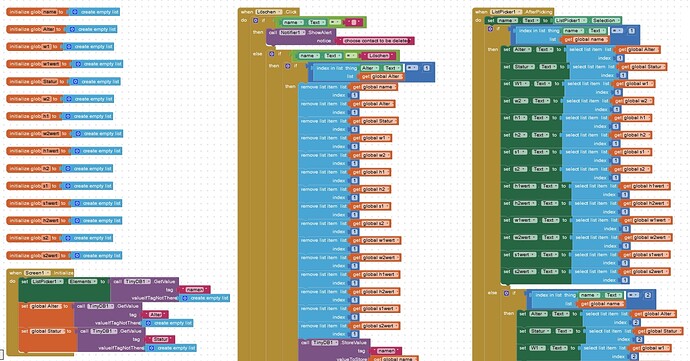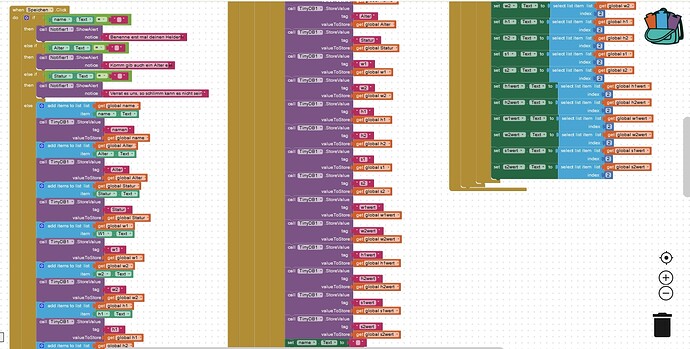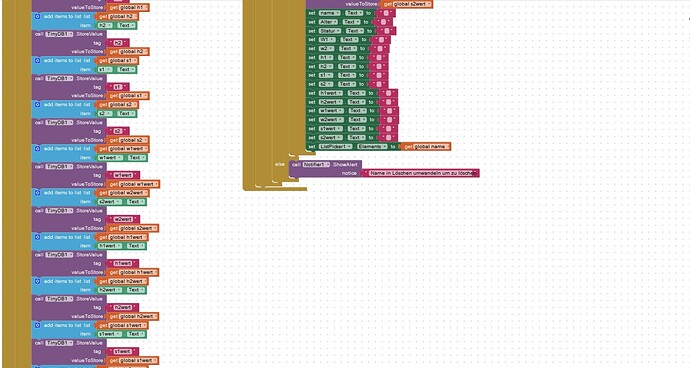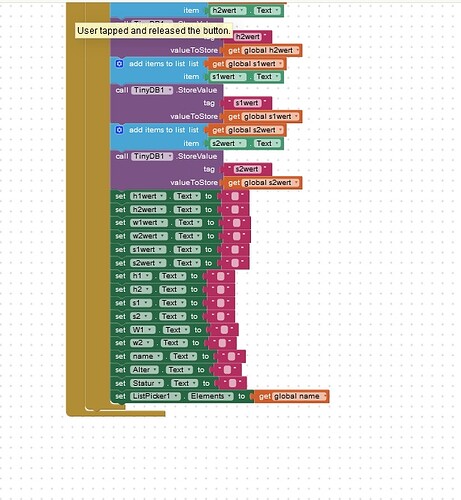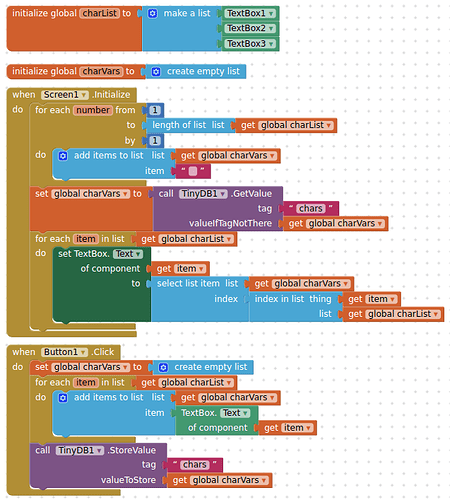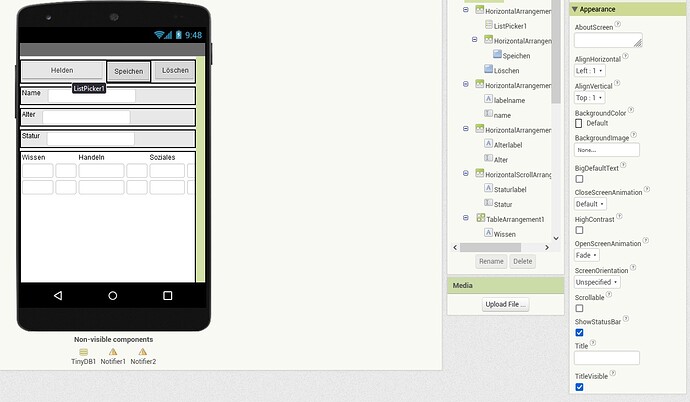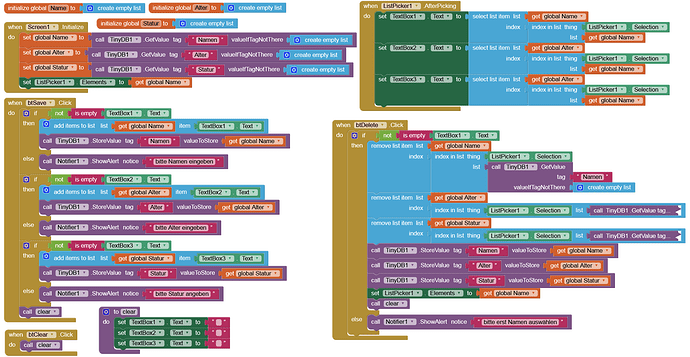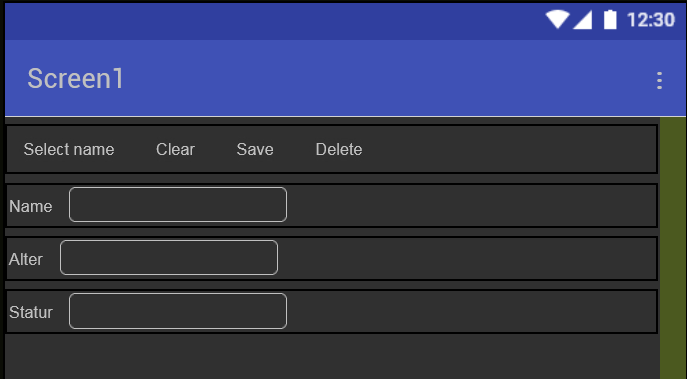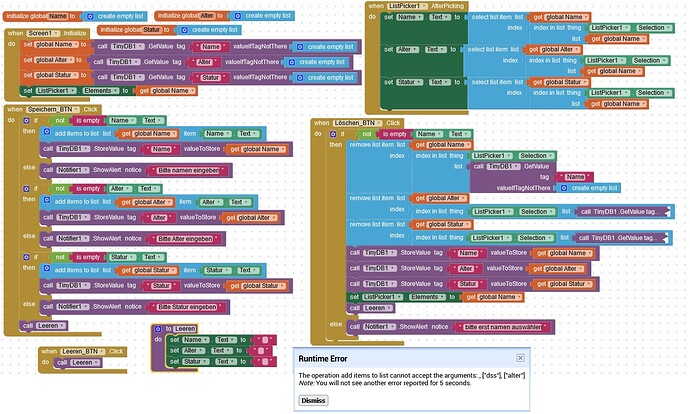Hi everyone, I am a complete newbie on this topic and in forums in general : / I don't even know how to post a picture here properly. If someone could explain that to me, I will upload them as soon as possible. Now to my question. I want to design an app in which one can store character information. It is meant for my role-playing groups and should have the capability to save multiple characters. Now to my problem, whenever the app is open, I can save something, then call it up, edit, delete, etc. But if I close the app and reopen it, only the names remain. I just can't find the error. Also, I think the app could probably be made more compact, so if anyone has a tip for me, that would be great. PLEASE, I need HELP!!
Use this icon
![]()
to upload images and files to your post.
If you copy an image, you can just paste it directly into the post.
In your case it may help to upload the aia project for your app...
My guess is that your data is all there, you are simply not calling it back. I see in your screen initialise you set just the tag "namen" to the listpicker, so you get just the names. You need a method to call back all the other values you have stored and set them to your labels.
To answer an earlier statement you made, yes, there is most probably a better way, you should learn how to use lists.
Yes, that's what I thought too, but isn't this the command to fill the empty lists?
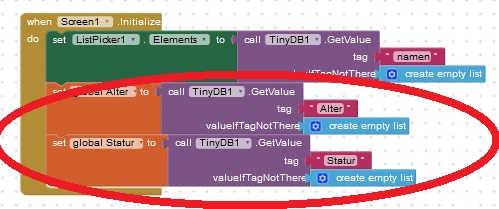
... und beschreibe mal, was genau das Ziel deiner App ist. Siehe auch hier: How to ask a question (open new topic) - Tutorials and Guides - MIT App Inventor Community
Btw, why are you switching between English and German:
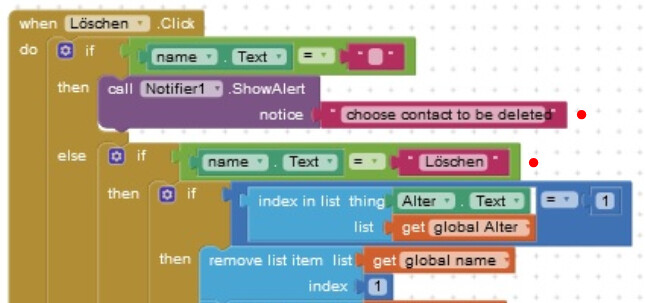
Ich dachte das das hier ein Englisches Forum ist deshalb dachte ich auf englisch posten. Das ziel der App ist das die Spieler ihre Rollenspiel charaktere darin speichern können und diese immer wieder bei der nächsten runde aufrufen können ohne immer einen neuen zu erstellen.
Du musst die variable "Alter" (list) aber auch noch an ListPicker übergeben (also an ListPicker.Elements).
So? weil da hat er auch nur die namen gespeichert. Ich komme mir sdo dumm vor sorry.
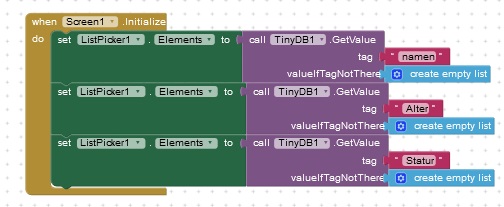
Ja, so geht es auch. Ich meinte über die Variablen, da du die TinyDBs ja bereits an diese übergeben hattest. (Siehe deinen Post #5).
also ich habe das jetzt mal getestet und auch noch folgendes aber beides läd nach dem erneuten starten der app nur den namen.
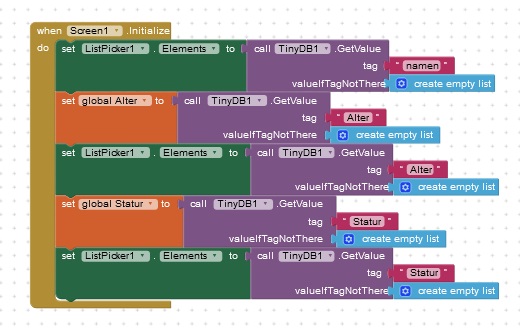
Geh mal in den Designer und wähle "Monitor size"
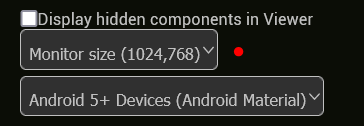
und mache einen Screenshot, damit ich eine Ahnung bekomme, in welcher Weise, wie viel und wie genau dort Daten vom Nutzer (Spieler) angefragt (angefordert) werden.
Zu deinem letzten Post: Du verwendest nur einen ListPicker für Namen, Alter, Statur, ...). Daher werden die ListPicker.Elements im Screen1.Initialize event immer wieder überschrieben.
Ich hab das mal nachgebaut um alles nachzuvollziehen und das hat sogar fast sehr gut geklappt, auch wenn ich den clear befehl nicht verstehe. Hat dieser einen bestimmten sinn? Auch im List picker greifst du einmal auf die liste global namensliste zu und zweimal auf Alter. Ich habe dann mal mit dem companion getestet und bekomme da wieder einen fehler ![]() . Den habe ich dem Bild hinzugefügt.
. Den habe ich dem Bild hinzugefügt.
use Do it to debug your blocks, see also tip 4 here App Inventor: How to Learn | Pura Vida Apps
see also Live Development, Testing, and Debugging Tools
Taifun
Trying to push the limits! Snippets, Tutorials and Extensions from Pura Vida Apps by ![]() Taifun.
Taifun.