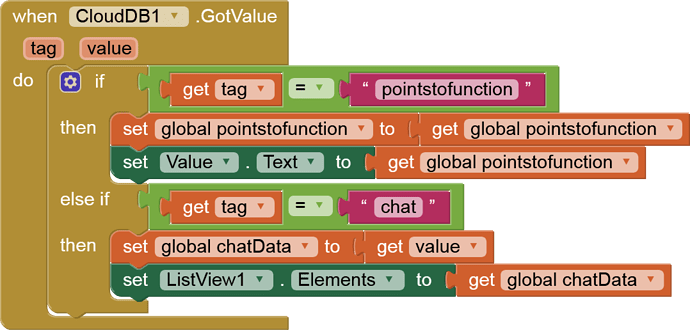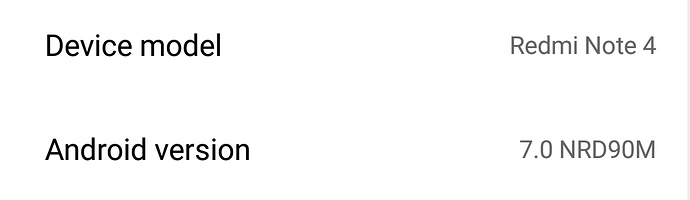Thanks,It is working now but sometimes it lags but its working,thanks @Salman_Dev and @GuiM_Haes For explaining the instalize and clouddB blocks
why are you putting
if get tag = "pontstofunction"
set globalpontstofunction to get global pointstofunction set Value.Text to get global pointstofunction
- You are setting a variable to its self, it doesn't makes sense, is like say 1 = 1
- Why you need a check pointstofunction?
Ok,I will check that.anyways it works but just slow, i will try to understand that block thanks
Oh, ok I didn't notice it at firsti so instead should I keep get value there?the app still works but slow
what's your Android version?
Go to settings on your phone/tablet, then System information >> Phone information
(tablet information if on a tablet)
You should find Android version there
Marshmallow 7.0
It doesn't change at first but when I open the app again it changes
Not phone version, android version, like android 10, android 8 or android 5.5, etc.
I don't know why it is slow! < android 5.0 I have answer,: that versions are simply slow on ai2. But if you have android 7.0 I don't know any reason for that. Eventually @ewpatton knows it.
If you want your clouddb to not slow, you can use your own radislabs.
Because if you use the mit app Inventor server, you will receive data slowly, because there are too many users.
If you want to make your own Redislabs for clouddb you can learn about it here :
https://ai2.metricrat.co.uk/guides/howto-setup-redis-server-with-ssl-for-use-with-ai2
To take Code Redis you can learn it here :
https://groups.google.com/forum/#!msg/mitappinventortest/JcVDvm0HJTs/wugdaiKQDwAJ
It's ok, now I think it's working properly
Okay, Thank you