Hi @easrng
How are you opening those links?
I have tried clicking them in Bromite (Chrome), Fennec (Firefox), and opening them with an app called Automate. None of them work. Automate shows me the underlying error is
android.content.ActivityNotFoundException: No Activity found to handle Intent { act=android.intent.action.VIEW dat=appi-installer://go/install?params flg=0x10040000 }
which doesn't make sense, because the manifest in the built apk includes what seem to be the proper tags.
<activity android:name="com.sunny.DeepLink.DeepLink$DeepActivity">
<intent-filter>
<action android:name="android.intent.action.VIEW"/>
<category android:name="android.intent.category.DEFAULT"/>
<category android:name="android.intent.category.BROWSABLE"/>
<data android:scheme="appi-install"/>
</intent-filter>
</activity>
Wait, the scheme in the aix I built is appi-install, not appi-installer 
It should work now.
hey thanks for this amazing extension..
I have a question first if I use "https" then it just opens the browser and doesn't prompt to use the app -firefox gives the option after launch in menu but not chrome-
and if I use something else then same thing and if you send as a message in telegram for example it doesn't recognize it as a link at all ![]()
my device is android 12
On Android 12 and higher, clicking a web link (that is not an Android App Link) always shows content in a web browser
Handling Android App Links | Android Developers
what can I do?
*does making the app indexing in play console do it?
You can register for an uri instead, such as myapp://Screen1. Here myapp is scheme and Screen1 is host. It should not be possible for other apps to prompt then.
I read on the thing the support for it stopped on android 12 you have to add exactly one line of code to the manifest.xml file for it to work I think you have to add it into the class you're using for the extension to work
I don't think I can edit the manifest on my own right?
Take a look at the link in my reply to see it
Sure, I'll do it.
But there are other ways too, in case it is urgent for you.
Actually you can.
thank you for keeping your extensions up-to date..
I'm not doing anything urgent but I'll try the solutions you provided for sport
looking forward for the update 
thank you so much for the help..
I did it and hopefully everything is working correctly only the second step needs some time
2 Add verification for your deep links: Configure your app to request verification of app links. Then, publish a Digital Asset Links JSON file on your websites to verify ownership through Google Search Console. Learn more in Verify App Links.
Yo it didn't actually work 🥲
I did all the steps that has anything to do with the domain and indexing and verification but I don't think <autoverify=true> is working when I just edit the file as you mentioned.
I didn't try editing the manifest file after compiling the app yet I thought I could do it this way but I guess I have to now
I am a little confused here.
You have to compile apk in ai2 , then decompile that with appropriate tools , make changes and then recompile the sources with the tool.
I just did and uploaded it to Google play (it has to be downloaded from store to work) it's in review I'll update you if it worked or not when it's done
No, it doesn't support deferred deep links.
not working for me
Can someone provide me with an example of the steps and an example of implementing blocks in AIA? I have gone through all the comments and community posts in Kodular, but I don't know how to get started and implement the blocks.
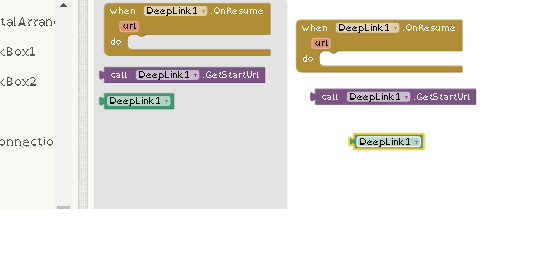
Generate aix from here.
And just add it to the Screen which you added in aix.
"Thank you very much, I have accomplished it.