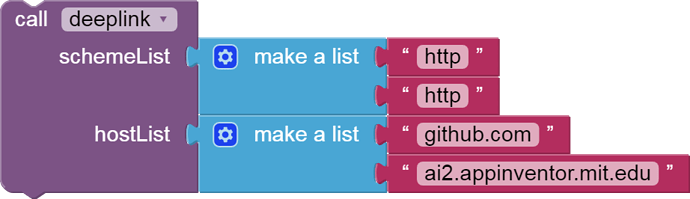yes i tried it in Google Chrome
Post the apk here.
Also show your screen1 intialize blocks.
can i do this using the mit manager app....and if yes then plz tell me that will be easy for me.
i mean to edit the apk file.
What??
Either post here the aia or your blocks.
actually i don't know about MIT Manager, thank you
and please don't think this is rude reply
Hello there,
I am quite new to App Inventor so I am still figuring out some elements there.
I have seen your reply to this previous post
and you have modifiedyour readme in github:
In above case, your app will be triggered if user clicks a link which starts with one of the following:
appinventor://DeepLinkhttps://community.kodular.io.https://DeepLinkappinventor://community.appinventor.mit.edu
Did I miss something or should I read:
In above case, your app will be triggered if user clicks a link which starts with one of the following:
DeepLink://Screen1https://community.kodular.io.https://Screen1DeepLink://community.appinventor.mit.edu
Anyway thank you very much for your extension (and extension generator ;-))!
My goal is ultimately to use this strategy to pass key variables at app startup (such as token key or settings) from my website to the app wit a url such as:
DeepLink://Screen1?ID=WWW&Setting1=YYY&Setting2=ZZZ
I have yet to figure how to pass the url parameters in the app. Any thoughts maybe?
Bests,
Hi @toto_internet Welcome to Community
You just have to choose scheme and host accordingly and compile app after adding extension to the project.
Then just visit same url in browser and you will find your app name in prompt shown after that.
This I need a lot I din't tried yet but after I try I am sure u will help,why this topic category is not guide why is it open source extension development
Yes sure, give it a try.
Because this topic is about an extension which is open source.
fine. thanks
Dear @vknow360,
Thank for quick feedback!
I tried you extension and it is just working as expected, but:
_ what I am doing is have a link in the browser, and it will open my app perfectly.
But can I have an event trigger that will analyze URL and perform action accordingly so have to have the scheme:
[Browser: click on url with params] ---> [open App] ---> [App "if test" url 1 ---> action1 "else" url 2 --->action2]
url1 would be DeepLink://Screen1?ID=WWW
url2 would be DeepLink://Screen1?ID=YYY
I know that I could use the onScreen.initialize event to start a procedure, but how do I get the parameters in the app of ID=WWW versus ID=YYY (is it possible?)
thanks,
The complete URL(including params) is passed as start value in your app.
this is the wonderful extension i need a lot, i have to info
1.
u need to add this either here(ur web)
or here(git hub)
because it is needed for newbies
-
ur extension aix is very easy that once i add it to screen it works but now u need to make it as extension as ready made i just want this to be ur block like
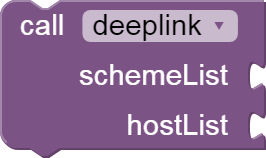
and i will code like
so it is a extension which is helpful please do it -
will this work for other block builder
![]()
![]()
![]()
fine i thought it will be nice
....
OK it took me some time to understand what you were telling so I am posting my answer here in case anyther beginner is trying to figure it out.
Under "Control" blocks is the option "get start value" which will let you then manipulate it.
reference docs
I was actually searching in the "screen1" specific blocks or at the app level and not in the control panel at all ![]()
Thanks for the extension and help here!
Toto
I'm having trouble with this. I am using an aix from
with the scheme appi-installer and the host go in the hopes that appi-installer://go/install?params will trigger my app. I have confirmed that the intent filter is in the built APK manifest but the app is not being offered as an option when I open appi-installer links. I can post an aia/apk if that would help. I also tried editing component_build_info.json and component_build_infos.json to remove the host and that had no affect.