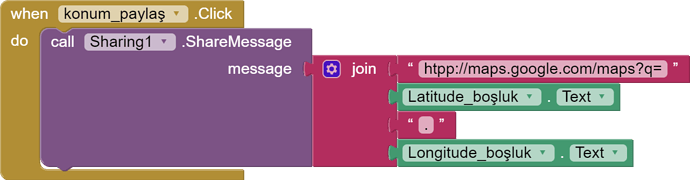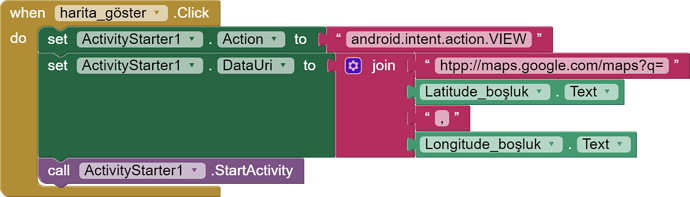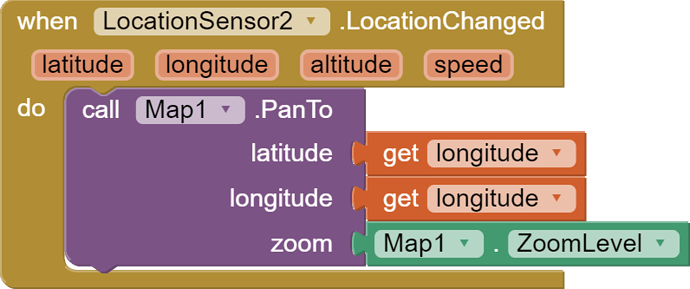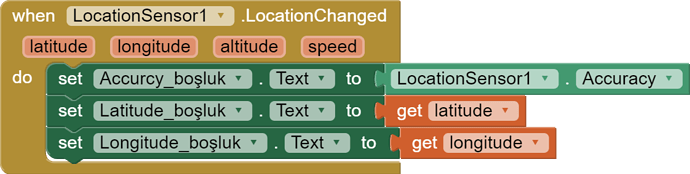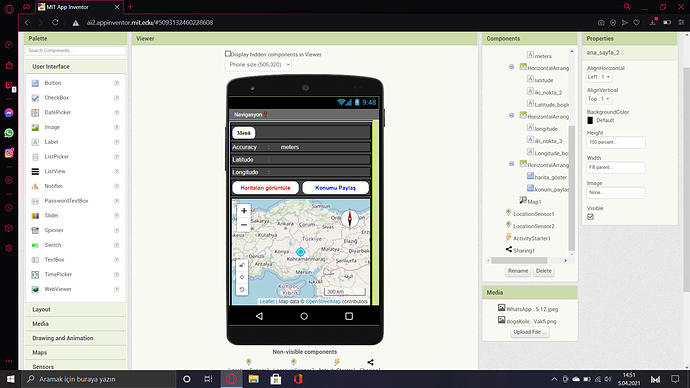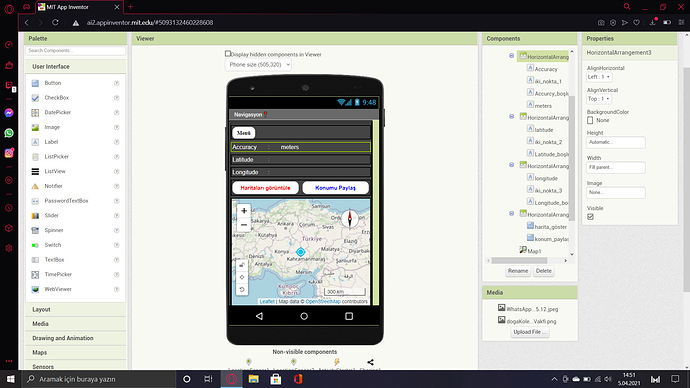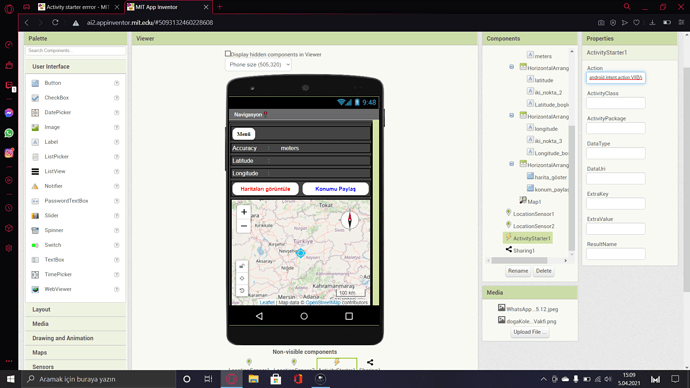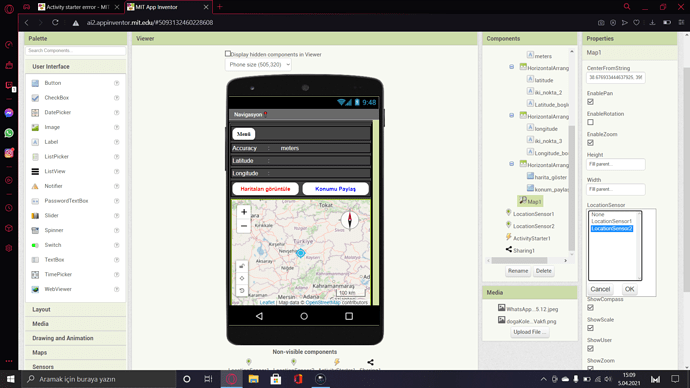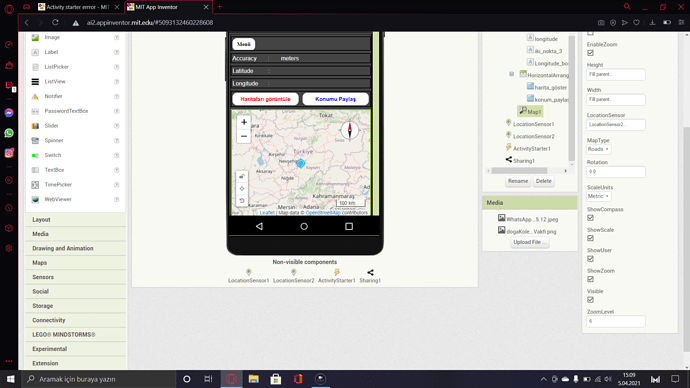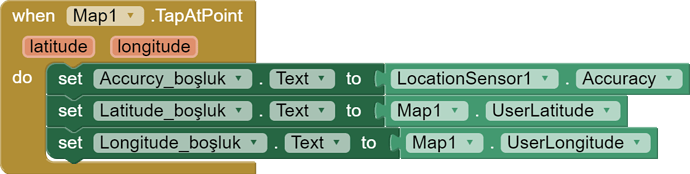Öncelikle merhaba uygulamamızda üzücü bir sorun ile karşılaştık sorunumuz ise activity starter'ın çalışmaması ve location sensor'ün enlem boylam etc. bulmaması ve onun yanında google maps'e yönlendirmemesi acaba sorun neyden kaynaklı 1 gündür yapmaya çalışıyorum olmuyor lütfen yardımcı olun.
Hi Yunus
You have not actually said what is wrong - what errors are reported.
The GPS signal might not be found indoors, so if you are sitting at your desk testing, walk around (= location change) and if still no success getting lat and long, walk outside, well away from tall buildings.
Make sure you have Android Location switched on too.
Error 601: [No corresponding activity was found]
Google haritaları göstere bastığım zaman hata 601'i veriyor ve ayrıca enlemi etc. vermiyor fakat haritanın kenarındaki pusula yön gösteriyor nasıl olduğunu anlayamadım
This Error
htpp is not a valid scheme.
For launching Google Maps with your Lat Long:
<"https://www.google.com/maps/@51.6878383,-4.0599955,14z">
ignore the <""> , just there to stop the post from displaying the map instead of the example syntax.
There is not any way to export the compass direction shown on the compass to text . ShowCompass is a feature of the Map component. It specifies whether to display a compass overlay on the Map. The compass will be rotated based on the device’s orientation if a digital compass is present in hardware. Not all devices have a digital compass.
See the documentation description in Map
You might find the discussion here Orientation d'une MAP avec le capteur d'orientation is related to your question.
thank you so much 
Teşekkür ederim yardımlarınız için sadece bir adet sorunum kaldı enlem boylam etc. görünmüyor onun için ne yapmam gerekir ? ( Ekran görüntüsü 23'de belirttiğim kısımlar )
I have already covered that in my previous post. Of course, WiFi or Data will be required for the device (phone) to pickup the GPS signal.
You can get latitude/longitude information from one of these
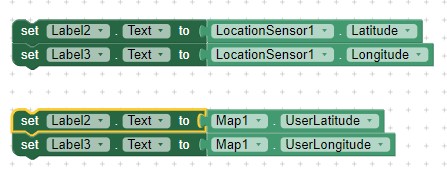
depending on what you intend to do. It should be possible using either, depending on your coding. If you want the coordinates from the Map, use the lower example; use the upper example to get the coordinates from one of your LocationSensor instances. Both should provide the same result if you coded your app correctly.
Why are you using both an ActivityStarter (to perhaps display Google Map tiles) and a Map component map with two different LocationSensor instances?
Use @vknow360 's advice; you should change your link to http or https
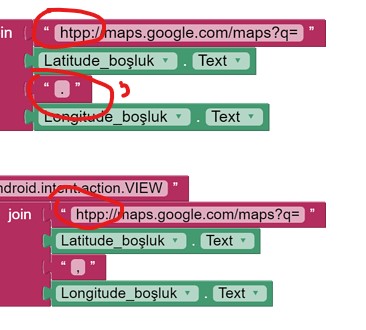
I'll be careful to turn on wifi next time I try
I don't know, I got help from a youtube channel video
Artık hepsi çalışıyor  ama google haritalara bastıktan sonra uygulamaya geri döndüğümde çalışıyor ((şu şekilde bir kod yazdım)) blocks (4)|690x169
ama google haritalara bastıktan sonra uygulamaya geri döndüğümde çalışıyor ((şu şekilde bir kod yazdım)) blocks (4)|690x169