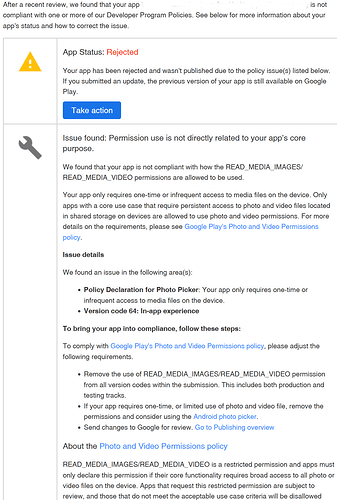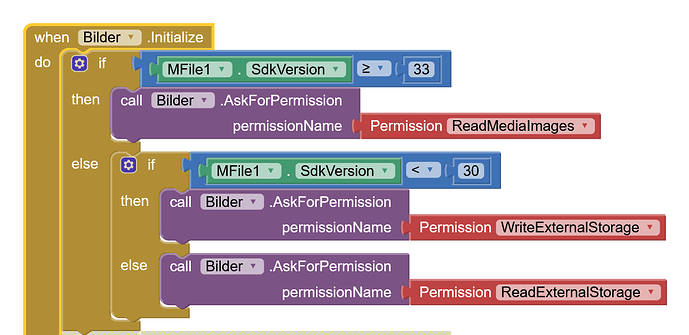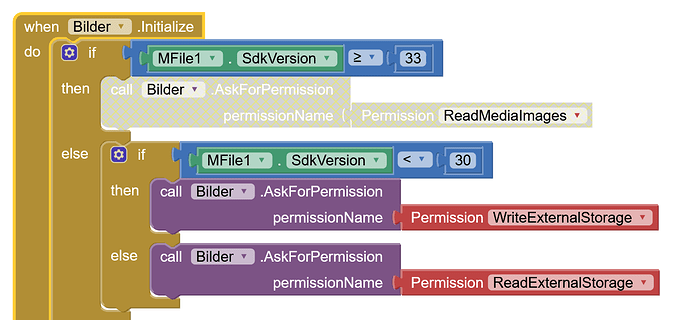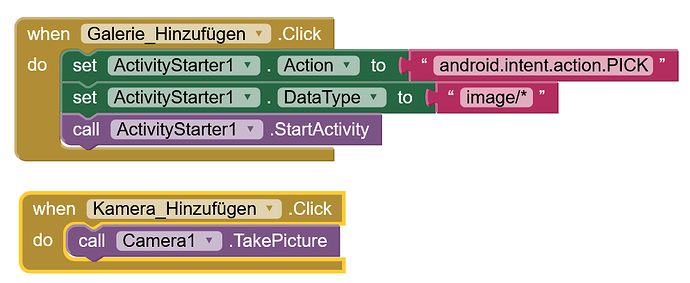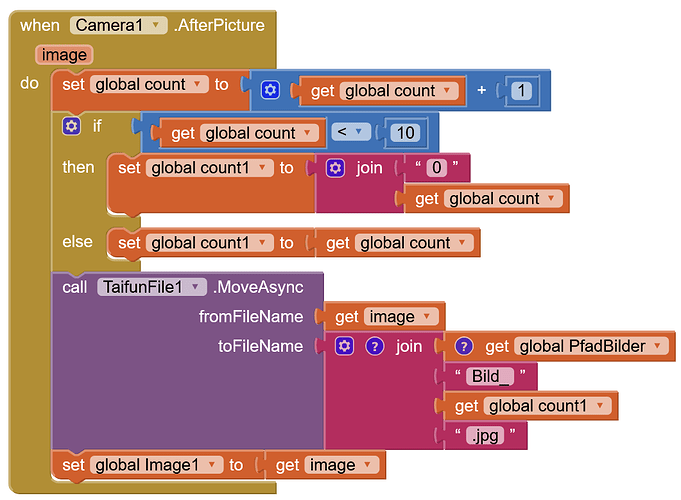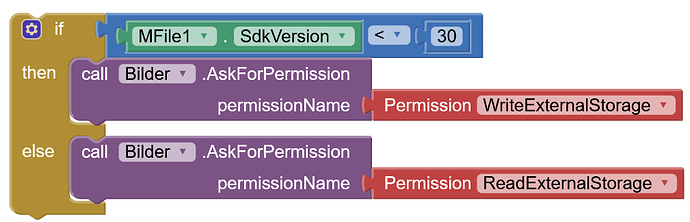Hello everyone,
yesterday I updated my app using nb202 and then uploaded it to the Google Play Store.
I suspect it's because of the screen "bilder" during initialization.
What do I need to do to get Google to accept my app on Android 10 to Android 16?
And what's the "Android photo picker" all about?
Best regards and thank you
Frank
Hello community,
I've found the solution that leads to acceptance on the Google Play Store:
The question that remains for me is which permissions are actually necessary. Can anyone help me with that?
Regards, Frank
TIMAI2
August 30, 2025, 8:10pm
3
I am surprised no-one has answered this yet...
In addition to removing read media image and video permission you should Switch to the Android Photo Picker
If you just need users to pick/upload a photo or video, don’t request storage permissions.
Use the Photo Picker API (Android 13+) or ACTION_OPEN_DOCUMENT (for older Android).
Thanks TimAI2 and sol_roll for addressing my issue.
I need images from the camera or the gallery in my app.
I use the following procedure:
Is this Android photo picker compliant?
I'd like to repeat my question about the permissions. Are the permissions okay for Android under 30, or should they be changed?
Greetings and thanks,
TIMAI2
August 31, 2025, 11:49am
7
Are you trying to pick the photo you have just taken ? If so, use the AfterPictureTaken event, that provides the file path.
Me..., I would use SAF to avoid permissions issues
Hello TimAI2,
I use the following event:
On my phone with Android 15 this also works with pictures from the camera as well as from the gallery.
Should I change anything else in the permissions?
Frank
TIMAI2
August 31, 2025, 12:40pm
9
Where do you find directory global PfadBilder ? (Where is it located ?)
Hello TimAI2,
global PfadBilder is located in the ASD , in the folder Pictures.
DefaultFileScope is Legacy.
Is this the correct way to specify permissions starting with SDK 35?
Frank
TIMAI2
August 31, 2025, 2:30pm
11
Not the expert on this, but it looks wrong, unless you are passing an absolute path to your folder in the ASD?
You only need WriteExternalStorage because this implies ReadExternalStorage.
Anke
September 1, 2025, 1:57pm
12
Direct access to media files (except audio files) using READ_MEDIA_IMAGES and/or READ_MEDIA_VIDEO (on Android 13+) will no longer be permitted for apps in the Play Store starting May 28, 2025 (at least not without an explicit review of the app and its core functionality by Google).
This issue, which should be another nail in Google's coffin, can only be circumvented with the help of SAF.
BTW, if your app contains this block somewhere
[grafik], all storage permissions are declared in the M…
See also here: Some basics on Android storage system
Hello Anke,
thank you for the explanations.
I still don't quite understand it.
Especially this statement:
<uses-permission android:name="android.permission.READ_EXTERNAL_STORAGE"/>
<uses-permission android:maxSdkVersion="29" android:name="android.permission.WRITE_EXTERNAL_STORAGE"/>
So do I no longer need to set any permissions for Android versions 10 to 16, since the READ_EXTERNAL_STORAGE and WRITE_EXTERNAL_STORAGE permissions are already set by filescope=legacy?
Frank
Taifun
September 1, 2025, 2:31pm
14
no
Taifun
Anke
September 1, 2025, 2:57pm
15
As I mentioned before, as of May 2025, you can no longer declare READ_MEDIA_IMAGES in the manifest and therefore also no longer request it. This means that on Android 13+, it is no longer possible to use (request) this permission. On Android 11 and 12, you can request READ_EXTERNAL_STORAGE permission if you want to access images that were not created by the app itself. On Android < 11, you basically need READ_EXTERNAL_STORAGE to access app-owned or non-app-owned images. If you want to access images created by the app itself, you generally do not need to request storage permissions on Android 11+.
Thanks Anke for the explanation.
And what about Android 13+?
Is the READ_EXTERNAL_STORAGE permission also required for me to copy images from the camera or pick them from the gallery, as shown in my post 5?
Note: The images are then saved in the app’s ASD.
Frank
Anke
September 1, 2025, 4:33pm
17
For the ASD you do not need storage permission since Android 4.4 (API 19, KitKat).