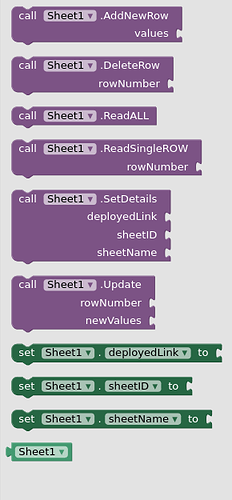I am developing Extension for Spreadsheet Use. so I use Web Class Object in my Extension. I want to copy Following Event into my source. How will be it possible ?
but i want to access following event into my Extension.
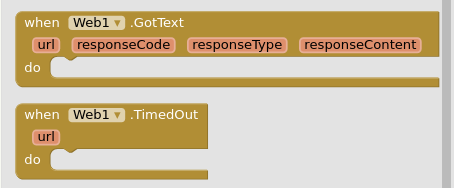
package com.Sheet;
import com.google.appinventor.components.runtime.Web;
import android.widget.Toast;
import android.content.Context;
import android.content.Intent;
import android.net.Uri;
import com.google.appinventor.components.runtime.util.AsynchUtil;
import com.google.appinventor.components.annotations.*;
import com.google.appinventor.components.common.ComponentCategory;
import com.google.appinventor.components.runtime.AndroidNonvisibleComponent;
import com.google.appinventor.components.runtime.AndroidViewComponent;
import com.google.appinventor.components.runtime.ComponentContainer;
//import com.google.appinventor.components.runtime.Component;
import com.google.appinventor.components.runtime.EventDispatcher;
import com.google.appinventor.components.runtime.util.YailList;
import com.google.appinventor.components.runtime.TinyDB;
import java.util.ArrayList;
import java.util.Arrays;
import java.util.List;
@DesignerComponent(version = 2, // Extension Version
description = "",
category = ComponentCategory.EXTENSION,
nonVisible = true,
iconName = "images/extension.png")
@SimpleObject(external = true)
public class Sheet extends AndroidNonvisibleComponent{
//public String Deploy="";
public String Input ="";
//public String SheetId ="";
//public String SheetName ="";
public String Global="";
public String Dl="";
public String Si="";
public String Sn="";
private Web Webs;
private Context context;
public Sheet(ComponentContainer container) {
super(container.$form());
Webs = new Web(container);
context = (Context) container.$context();
}
/*Property
@SimpleProperty(category = PropertyCategory.BEHAVIOR)
public String Prop()
{
return "XYZZ";
}
*/
@DesignerProperty()
@SimpleProperty(description = " Set Values To Prop")
public void deployedLink(String deployedLink) {
this.Dl = deployedLink;
Global = Dl + "?ID=" + Si + "&SH=" + Sn;
}
@DesignerProperty()
@SimpleProperty(description = " Set Values To Prop")
public void sheetID(String sheetID) {
this.Si = sheetID;
Global = Dl + "?ID=" + Si + "&SH=" + Sn;
}
@DesignerProperty()
@SimpleProperty(description = " Set Values To Prop")
public void sheetName(String sheetName) {
this.Sn = sheetName;
Global = Dl + "?ID=" + Si + "&SH=" + Sn;
}
@SimpleFunction(description = "Set ScriptDeployLink/webAppLink, ScriptID and Spreadsheet Name")
public void SetDetails(String deployedLink,String sheetID,String sheetName)
{
Global = deployedLink + "?ID=" + sheetID + "&SH=" + sheetName;
}
@SimpleFunction(description = "Adding New Row To SpreadSheet By Entering New Values")
public void AddNewRow(String values)
{
this.Input = Global + "&func=Create" + values;
Webs.Url(Input);
Webs.Get();
}
@SimpleFunction(description = "Delete Perticular Spreadsheet ROW By Row Number")
public void DeleteRow(int rowNumber)
{
this.Input = Global + "&id=" + rowNumber + "&func=Delete";
Webs.Url(Input);
Webs.Get();
}
@SimpleFunction(description = "Read Or Restore Single Row Only")
public void ReadSingleROW(int rowNumber)
{
this.Input = Global + "&id=" + rowNumber + "&func=ReadOneRecord";
Webs.Url(Input);
Webs.Get();
}
@SimpleFunction(description = "Update New Row Values By Entering Its Row Number")
public void Update(int rowNumber,String newValues)
{
this.Input = Global + "&func=Update" + "&id=" + rowNumber + newValues;
Webs.Url(Input);
Webs.Get();
}
@SimpleFunction(description = "Get All Spreadsheet Data as a CSV TEXT")
public void ReadALL()
{
//Concanation
this.Input = Global + "&func=ReadAll";
Webs.Url(Input);
Webs.Get();
}
}
I Recived Following Methods in Output !
How to Do this ?