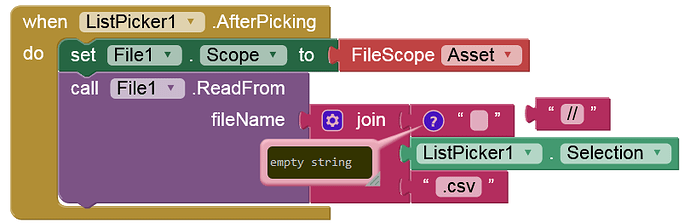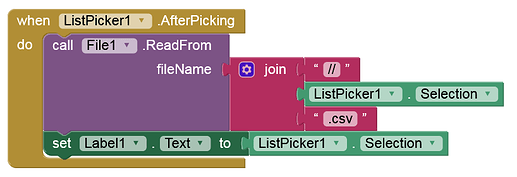Again....
I cannot replicate the problem on other projects, I will do it when something similar happens to me in other projects.
I will try to do it in these days and I will document everything for you.
Hello
Finalmente Finally, I think I have discovered but not solved the problem, I hope ".
It didn't depend on Appinventor but on my cell phone, a
REDMI NOTE 7 ANDROID11
However, I did not understand why, if first everything worked and now the apk no longer works the only thought that comes to mind is that perhaps the latest updates, of android 11, on these phones, have changed something in the system. If so it is worrying, because now I would find myself with cell phones that do not run my app that worked for up to a few weeks.
I post the .aia file hoping that someone has a mobile phone like mine and can perform the same test and inform me. Thank you.
For greater clarity, until a few weeks ago I carried out tests on:
This mobile phone-Lenovo tab7- hawey p8 lite-hawey p8 lite 2017- Samsung galaxy j3- 2016-Samsung galaxy S20 -Oppo.
Everything worked perfectly. in all.
prova.aia (3.3 KB)
Screen Error - you cannot set the component to true
Screen Initialise: why requesting those permissions, they should be given by the Sound and File component (requesting write permission is not available with Android 11) ?
Redmi note7 is the one I have always used via USB, to try the APK and everything was working without problems, in fact the last apk that worked was created with this, but now that I tried to install that apk, it no longer worked and it was this that made me understand the problem.
Also, if you're right it shouldn't have worked for a long time, and then if the file upload didn't work, what's wrong with the transfer of a text to another text?
Screen error? Sorry, which means, (you can't set the component to true), you can make it clearer what you're referring to. It gives me no screen error.
I removed the permissions from the code, I left the ones you see in the image.
But on notes 7 it doesn't work the same, while in all the other cellular phones it does.
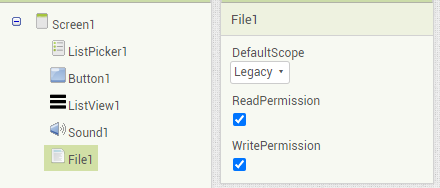
YES I understood what you meant by the screen, I for the screen, I understand the screen, while you were referring to the listview1, yes you are right it was an error, because I copied the code from another app.
But this still did not affect the rest.
This behavior of the note7 and Android 11 is, and will be, a big problem, especially with my sponsors. I'll really make a fool of myself.
They will think that somehow he tricked them, and that somehow in the tests I was showing them that before it also worked on 7 notes.
It will be really difficult to convince them otherwise.
You do not show this in your example aia ?
Why filescope set to Legacy ?
A dangerous pastime....
I didn't think about doing that test too, I'll try and update you.
Legacy and all are suggestions from "Anke", for writing and opening files from the system. Suggestions that have been useful and precious as indeed all your suggestions, without which, as I have already written, everything would have been difficult to achieve. They worked on many mobiles and also worked on note7 for saving files on androiid and displaying them.
Anke, thanks, but I have the path of the file in the "media", all the .csv files are loaded from that sector, so what string should I enter?
I think your suggestion refers to files that can be copied on the system and not in the media, so in that case, I should enter the path of the file if I save it on android.
Which path is the same in all mobile phones?
I know you have already suggested several routes and
how to do it, but I no longer remember where I copied the suggestions.
No it's not the same.
The last component should copy the text selection from the listpicker to the label, but it doesn't. on other mobiles it does.
I also tested the text from a texbox to another that didn't do it before, now it does.
but normally when I start a project or replace the component the problem disappears and reappears later.
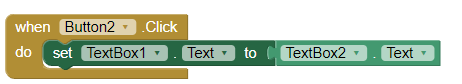
Also, normally when I save and load the files from the disk, I insert a bar "/" instead of two "//" and in the apps that I used it, it works, if I'm wrong you know of a safer method and if I suggested it, I would be more how happy.