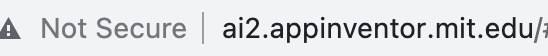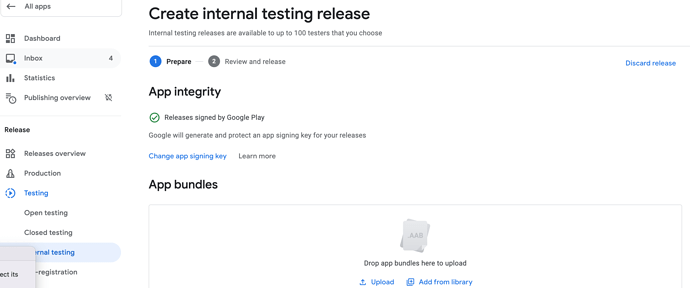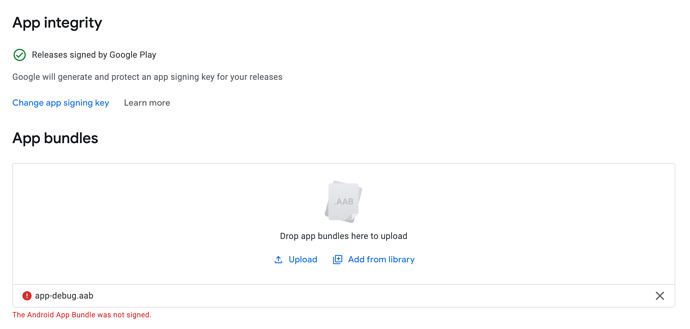I've read everything I can find on the new requirement of targeting API 31,..of signing...of manifest editing..."add android:exported="true" to every and " ...everything permutation of these things and maybe more; and I get mixes and matches of:
You need to use a different package name because "com.example" is restricted. (the package name I see is not com.example; is there a hidden package name somewhere?)
Version code 1 has already been used. Try another version code. (why the heck to they care what "version" I enter in the box on the Screen1 page? It's none of their d biz how i number my versions...or is this a suggestion stuck in with errors? This is written by Google, right? Masters of the software universe. It's buggy and klugey; what's going on?_
Your Android App Bundle is signed with the wrong key. Ensure that your App Bundle is signed with the correct signing key and try again. Your App Bundle is expected to be signed with the certificate with fingerprint (I've copied and edited the command line with the test@tests-MBP Downloads % java -jar pepk.jar --keystore=javakeystore --output=output.zip --include-cert ....
Error: A JNI error has occurred, please check your installation and try again
Exception in thread "main" java.lang.UnsupportedClassVersionError: com/google/wireless/android/vending/developer/signing/tools/extern/export/ExportEncryptedPrivateKeyTool has been compiled by a more recent version of the Java Runtime (class file version 55.0), this version of the Java Runtime only recognizes class file versions up to 52.0
at java.lang.ClassLoader.defineClass1(Native Method)
at java.lang.ClassLoader.defineClass(ClassLoader.java:756)
at java.security.SecureClassLoader.defineClass(SecureClassLoader.java:142)
at java.net.URLClassLoader.defineClass(URLClassLoader.java:473)
at java.net.URLClassLoader.access$100(URLClassLoader.java:74)
at java.net.URLClassLoader$1.run(URLClassLoader.java:369)
at java.net.URLClassLoader$1.run(URLClassLoader.java:363)
at java.security.AccessController.doPrivileged(Native Method)
at java.net.URLClassLoader.findClass(URLClassLoader.java:362)
at java.lang.ClassLoader.loadClass(ClassLoader.java:418)
at sun.misc.Launcher$AppClassLoader.loadClass(Launcher.java:355)
at java.lang.ClassLoader.loadClass(ClassLoader.java:351)
at sun.launcher.LauncherHelper.checkAndLoadMain(LauncherHelper.java:601)
)
Why can't this be a 1 or 2 or 3 button process? I'm tearing what's left of my hair out. Please advise! Thanks so much in advance.