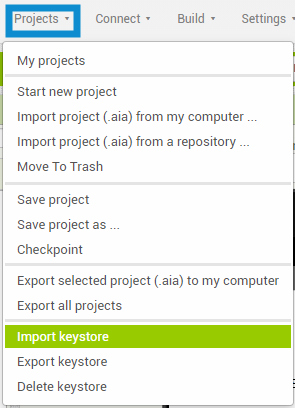제가 만든 앱을 구글 플레이에 출시하려고 aab 파일로 빌드해서 그 파일을 올렸습니다. 그러나 문제가 생겼습니다. 'Android App Bundle이 잘못된 키로 서명되었습니다. 제대로 된 서명 키로 App Bundle에 서명한 다음 다시 시도해 보세요.
SHA1: CD:70:71:2B:D5:C7:09:AD:49:C2:58:39:03:CE:02:CD:06:47:3B:0D
지문이 포함된 인증서로 App Bundle에 서명해야 하지만, 업로드한 App Bundle 서명에 사용된 인증서의 지문은
SHA1: 00:D9:B1:D0:36:1E:5C:B0:A4:6E:2E:30:BE:FF:71:4F:A4:FF:3D:5A
입니다. ' 라고 경고가 떴습니다. 무슨 문제가 있나요? 문제가 있다면 해결책을 제시해주세요.
Hello @sw311, looks like you are having an issue while uploading an app on the play store.
I think the message is telling you that your SHA-1 keys are a mismatch. Build your app and submit the same key store on the play console to avoid this error.
Also, please avoid sharing your SHA-1 keys publicly for security reasons.
@Alaqmar_Bohori
앱 인벤터에서 SHA-1 키를 변경할 수 있는 항목은 없는 것 같습니다.
해결방안은 무엇이죠? SHA-1 키를 변경할 수 있는 방법을 알려주시겠어요?
There seems to be no item that can change the SHA-1 key in the app inventory. What's the solution? Can you tell me how to change the SHA-1 key?
Do you want to change the SHA-1 key in App Inventor? (Sorry there seems to be a miscommunication as we are communicating in different languages)
You can change the keystore on App Inventor by clicking on Projects>>Import Keystore