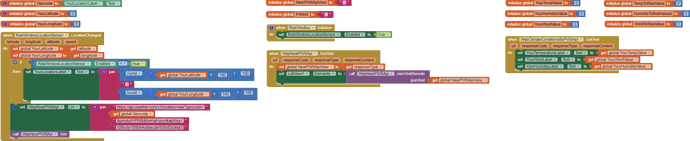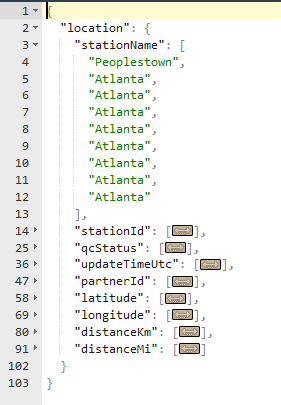Hi, I'm Chaira, I'm 13 years old. I'm learning by self-taught how to use MIT App Inventor, and I'm having a problem with the web component. My App idea was looking for information on an Api and then showing it on a list component. but it doesn't show the information. In the Code I look for the Geocode of the user to use it in the URL and next It put all together. I will upload the image in this mail so you can see it. I look in a lot of websites and ask IA what happens and I don't find the problem.
When I try to use the Api in my browser (with the same data from the App) It works, but in the App It doesn't show the information!!!
Can you help me, please?
The first column of the code looks for the latitude and longitude of the user, It also rounds the Geocode to show only 2 decimals of the latitude and longitude because it's what Apis need. Next is the URL creating part of the code, I forgot to tell you about a message that usually appears that says : The operation Elements cannot accept the arguments: , ["application"]. I think that this error is related to the creation of this or the second URL for the Api (I'm using 2 Apis) What could It be?
In the second column of code it tries to show the information of the api, it also creates a new variable that was use to get information of the first Api (I'm coding this part but for that it's necessary to make the Api work).
The last part doesn't affect the running of the app, because are only variables.
Thank you so much for your help.
Other information that will be helpful:
1 Api documentation:
2 Api documentation: Weather Company Data - Enhanced Current Conditions - Current Conditions - PWS Observations - Current Conditions - v2 - Google Docs