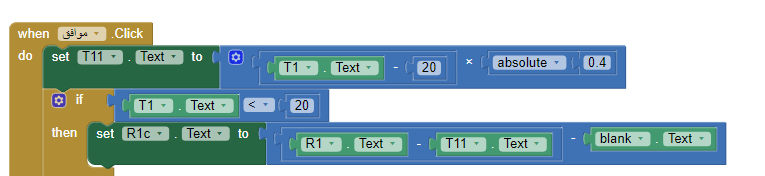How to get rid of the negative signal resulting from a calculation that causes a problem in the next calculation ..
Use the absolute block in the Maths section to convert negatives to positives
thanks for contributing
Did not work ??
It would really help if you provided a screenshot of your relevant blocks, so we can see what you are trying to do, and where the problem may be.
To get an image of your blocks, right click in the Blocks Editor and select "Download Blocks as Image". You might want to use an image editor to crop etc. if required. Then post it here in the community.
Taifun
Trying to push the limits! Snippets, Tutorials and Extensions from Pura Vida Apps by ![]() Taifun.
Taifun.
What did not work ?
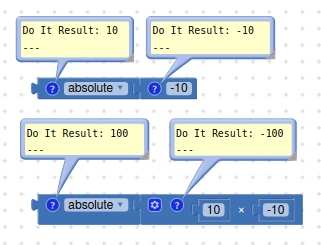
What is the next calculation?
The next arithmetic operation is either addition or subtraction
This is one of my favorite functions.
If I feed it a .Text value from a Textbox, it will check if it received something that is not a number (like blank), then it will return 0. Otherwise it will return the legal number it received.
(The blocks might be draggable directly into the Blocks Editor. If not, just retype them.)
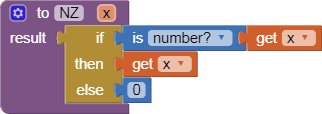
In your blocks, everywhere you feed a .Text into a math block (at least 5 places), wrap it with a call to NZ to eliminate the possibility that it will poison the math block with non-number values.
By the way, abs(0.4) = 0.4 since it is already positive, so why bother?
Also, I notice you are checking if T1.Text is less than 20 AFTER you subtract 20 from it.
May I assume from your earlier questions in this thread that you were unhappy with T11.Text turning negative?
T1 has a probability of less than 20, so the result is given with a negative sign .. I repeat my thanks to you ..
This topic was automatically closed 7 days after the last reply. New replies are no longer allowed.