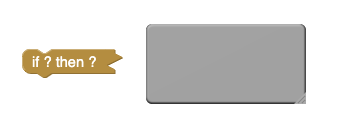Go to blocks editor then place a block, after that add a comment to that block and colapse it. Right click on the empty workspace and choose “Show all comments” option. Finaly sing out of your account, and sing back in.
There will be black comment boxes that you can not interact with and only way to get rid of them is reloading the page.
Not seeing that on my system (having tested your routine)
Do you have Project Autoload enabled or disabled, I have enabled. (Look in Settings on Ai2 page)
Collapse the block, or
collapse the comment bubble?
Also, which browser are you using?
ah, it was collapse the block…
I’ve submitted a PR to resolve this issue:
2 Likes