Hello, I have a small problem, for example I am working on a project, and I spend 2 hours programming, when I finish I am not happy with the result and I do not want anything from that day to be saved, is there a way to not save everything, Thank you.
Welcome to community, App Inventor 2 automatically saves your app every about 5 seconds.
3 Likes
App Inventor projects are autosaved. You could make a copy of the project and work on that. Then you always have an "original".
3 Likes
If you are not refresh the page then you can hit ctrl+z to undo the functions till where do you start.
1 Like
A two step process to completely delete a Project:
- Move the Project to Trash
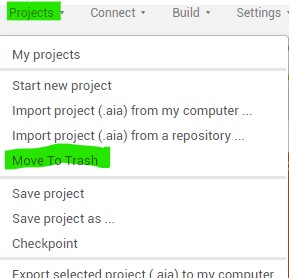
- Delete the Trash select the Project from My Delete Projects; then press the Delete From Trash button.
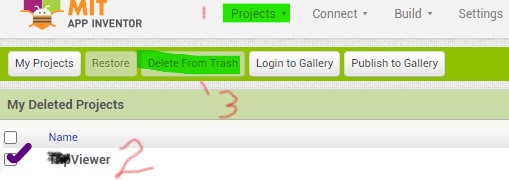
2 Likes
Thank you very much, this is it, the problem was that I did not know that there was a recycle bin, because of that I could not import the aia files, thanks
This topic was automatically closed 7 days after the last reply. New replies are no longer allowed.