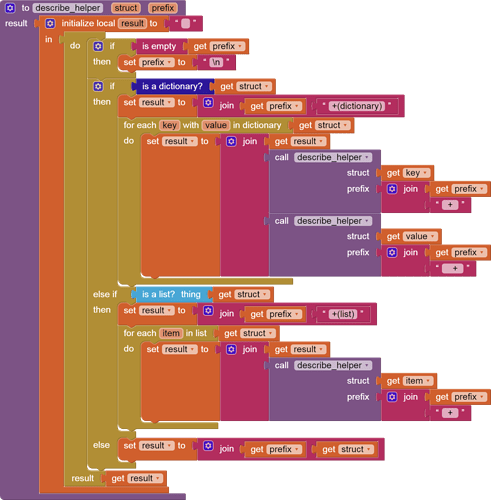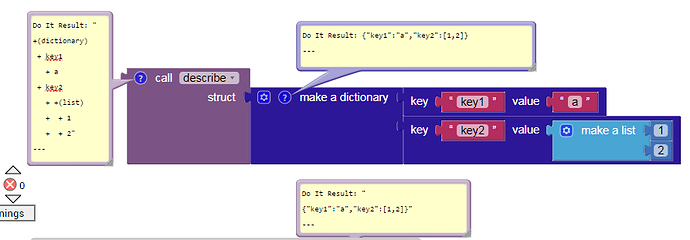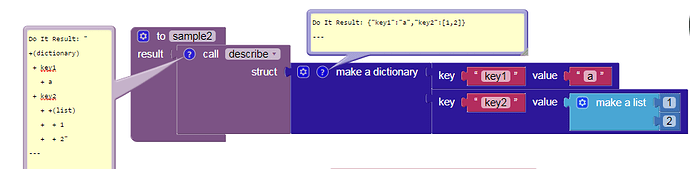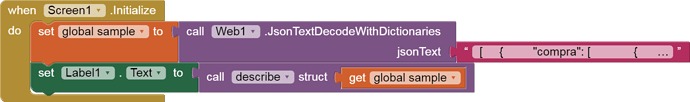Problem:
The AI2 Do It bubbles are monochrome text, and it's sometimes a bit of a puzzle to analyze the text output of Do It in them to see if the value being represented there is plain text (hint: It usually starts with a double quote (") ) or a dictionary or list, with all those curly and square brackets wrapping to fill the bubble.
Solution:
Here is a pair of value procedures you can copy into your projects to describe a given value for display purposes. In other languages these might be called Tidy.
The procedures:
describe.aia (4.6 KB)
Sample runs:
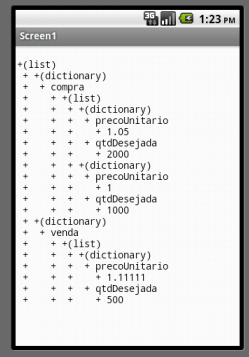
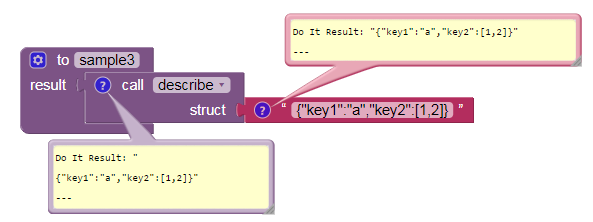
Note that sample3 is just text, even though it looks like it might have come from a steamrolled dictionary.
Because this is all done with blocks, feel free to customize the procedure to taste with Unicode EMspaces, dashes, and vertical lines to your taste.