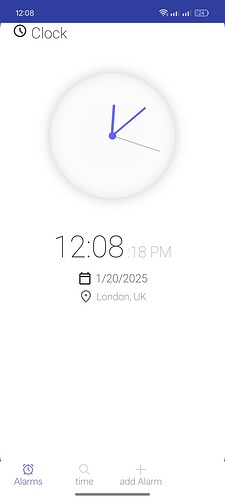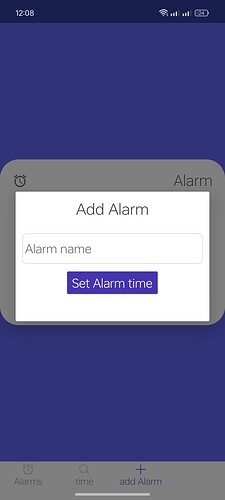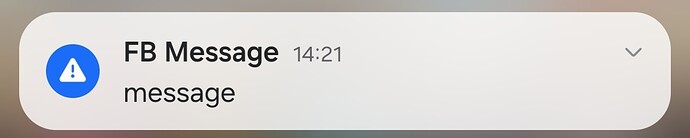A Creative Alarm App Using MIT App Inventor and BG Tasks iToo Extension
This alarm application, developed using MIT App Inventor, demonstrates the use of the BG Tasks iToo extension to enable background processes for alarm functionalities. The app provides a sleek user interface with modern aesthetics, featuring a clock display, alarm management, and a user-friendly navigation system.
Key Features:
-
Real-Time Clock Display
The home screen showcases an interactive clock that updates dynamically, offering users a visual representation of the current time. -
Alarm Management
Users can add, activate, and manage alarms with ease.
Once set, the alarm operates in the background, ensuring notifications trigger even if the app is closed or minimized.
A toggle switch allows for quick activation or deactivation.
-
BG Tasks iToo Integration
The app leverages the BG Tasks iToo extension to handle tasks in the background. This makes it possible for alarms to work seamlessly without requiring the app to remain active, enhancing user experience and battery efficiency. -
Minimalistic Design
A clean and intuitive interface ensures a smooth user experience. The design is optimized for simplicity, with vibrant colors and clear layouts.
APK file
download it from here
Aia file:
download it from here
This project is a fantastic demonstration of how MIT App Inventor, combined with powerful extensions like BG Tasks iToo, can be used to build professional-grade applications. The app not only highlights advanced programming techniques but also stands as an excellent tool for daily use.