paint_en.aia (728.3 KB)
I must see it
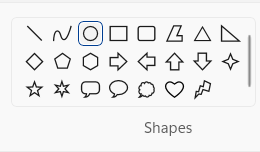
But actually in my app I see only that
I use this extension
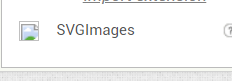
and dictionary with loop
paint_en.aia (728.3 KB)
I must see it
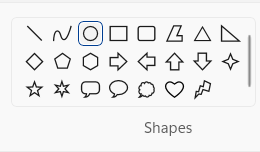
I use this extension
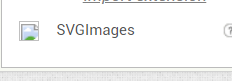
and dictionary with loop
Tried your images also with [Free] V3 - PixZ - SVG Image Loader 😃 - Extensions - Kodular Community same result. Maybe the problem is with images
It could be the extensions. The images contain the fill="none" attribute. Maybe the extensions don't support that.
Thanks, I will try to use it
They are too large dimensionally. I would suggest converting them to PNG and scaling them right down to final or near final size - as is, they will no doubt crash the App at some stage.
See my site:
https://www.professorcad.co.uk/appinventortips#TipsImages
Thanks, I don't really know about this. But in fact it is used in the original Paint application I took all the images from the system folder so I do not think that using .png instead of .svg will not affect the use. I will optimise my app with your advices.
Than can I use .svg files in canva?
nothing has changed
As I told you in private conversation with your images both extensions show same behavior. I used one of mine with no transparency and worked as I showed you
SVG is currently supported on Canvas as a background image (no extension required) - you would have to read the SVG files and draw the lines etc with the Canvas drawing functions to arrange more than one SVG on a Canvas (or use an extension).
In some programming languages, a Canvas component can behave like a container (like an arrangement), but the default Android canvas used by App Inventor does not have this ability.